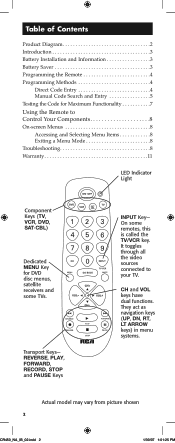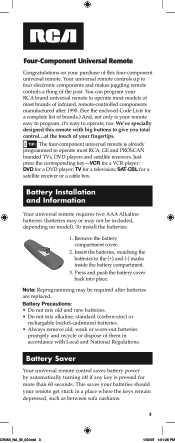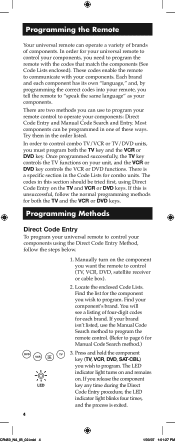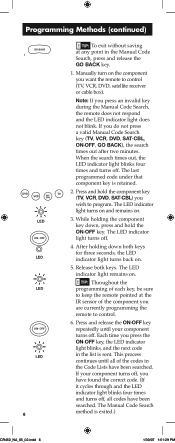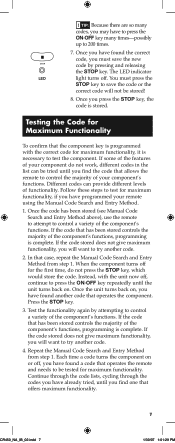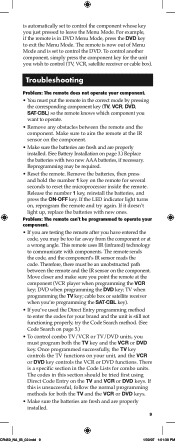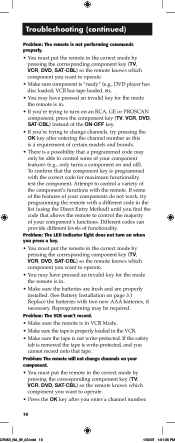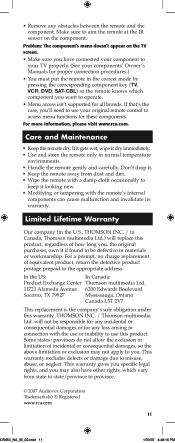RCA RCR450 - Universal Remote Control Support and Manuals
Get Help and Manuals for this RCA item

Most Recent RCA RCR450 Questions
How Do I Put In The Code To Program The Remote?
help me with putting the code in the re
help me with putting the code in the re
(Posted by tazspeedkenny 3 years ago)
Remote Codes
need codes for a rca RCR503BR remote and a gpx d200b DVD player
need codes for a rca RCR503BR remote and a gpx d200b DVD player
(Posted by mikeblackburn18 6 years ago)
How To Program A Rca Rcr450 Universal Remote
(Posted by pgoSusa 9 years ago)
Rca Remote Rcr4501650ew
Hi, I'm trying to find codes for this model remote. I've looked everywhere for it. Can you help me...
Hi, I'm trying to find codes for this model remote. I've looked everywhere for it. Can you help me...
(Posted by o0osharyno0o 13 years ago)
Rca Rcr450c Remote Control
thank you for helping. i need the codes for sharp tv
thank you for helping. i need the codes for sharp tv
(Posted by grits704 13 years ago)
Popular RCA RCR450 Manual Pages
RCA RCR450 Reviews
We have not received any reviews for RCA yet.