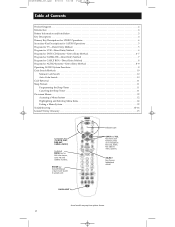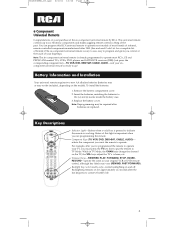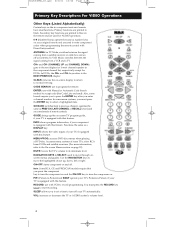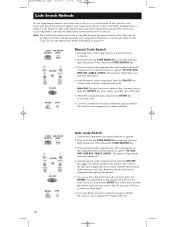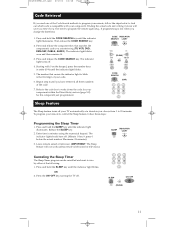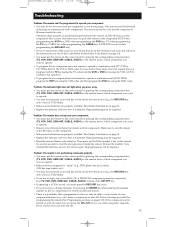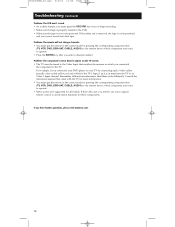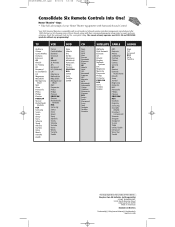RCA RCU600WMS - Universal Remote Control Support and Manuals
Get Help and Manuals for this RCA item

View All Support Options Below
Free RCA RCU600WMS manuals!
Problems with RCA RCU600WMS?
Ask a Question
Free RCA RCU600WMS manuals!
Problems with RCA RCU600WMS?
Ask a Question
Most Recent RCA RCU600WMS Questions
Code Truetech Tdvd6048
RCA RCU600WMS 5346P COB code for Truetech TDVD6048
RCA RCU600WMS 5346P COB code for Truetech TDVD6048
(Posted by amandarobertson566 7 years ago)
Rca Universal Remote
I have a RCA universal remote and I have a insignia tv I need the code for it
I have a RCA universal remote and I have a insignia tv I need the code for it
(Posted by Srichmond58 12 years ago)
Popular RCA RCU600WMS Manual Pages
RCA RCU600WMS Reviews
We have not received any reviews for RCA yet.