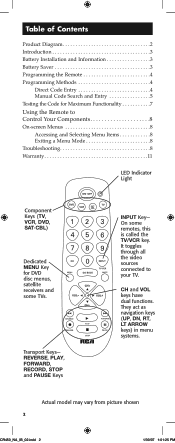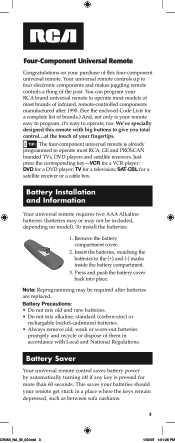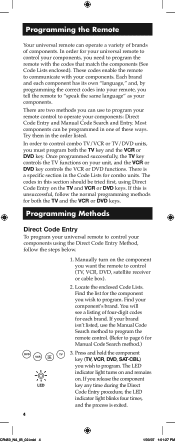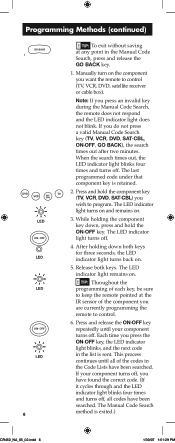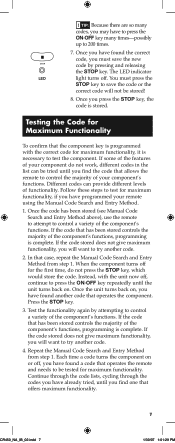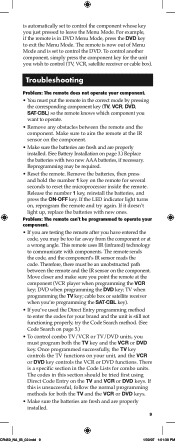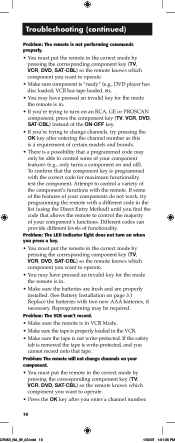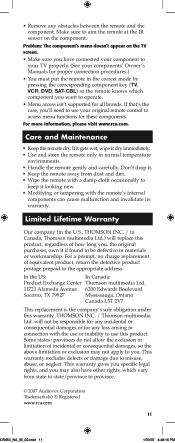RCA RCR450 Support Question
Find answers below for this question about RCA RCR450 - Universal Remote Control.Need a RCA RCR450 manual? We have 1 online manual for this item!
Question posted by tazspeedkenny on January 7th, 2021
How Do I Put In The Code To Program The Remote?
help me with putting the code in the re
Current Answers
Answer #1: Posted by waelsaidani1 on January 7th, 2021 3:12 AM
- Manually turn on the component you want the remote to control (TV, VCR, DVD, satellite receiver or cable box).
- Locate the enclosed Code Lists. Find the list for the component you wish to program. Find your component's brand. You will see a listing of four-digit codes for each brand. If your brand isn't listed, use the Manual Code Search method to program the remote control. (Refer to page 6 for Manual Code Search method.)
- Press and hold the component key (TV, VCR, DVD, SAT·CBL) you wish to program. The LED indicator light turns on and remains on. If you release the component key any time during the Direct Code Entry procedure, the LED indicator light blinks four times, and the process is exited.
- While holding down the component key, consult the Code Lists for the four-digit code that corresponds to your component's brand and use the number keys (0-9) on the keypad to enter it. While you are pressing the numbers, the LED indicator light turns off.
- After the fourth number is entered, the LED indicator light turns on. At this time, release the component key. If the LED indicator light turns off, you have entered a valid code and have followed the correct procedure for Direct Code Entry. If you enter a code number that is not in the Code Lists or you do not follow all of the steps for Direct Code Entry, the LED indicator light blinks four times when the component key is released. This is an indication that a programming error has occurred. In that case, repeat the Direct Code Entry process from step 3 and try the next code listed.
- To confirm that the component key is programmed with the correct code for maximum functionality, test the component. Attempt to control a variety of the component's functions with the remote. If some of the features of your components do not work, try programming the remote with a different code in the list unt
Related RCA RCR450 Manual Pages
RCA Knowledge Base Results
We have determined that the information below may contain an answer to this question. If you find an answer, please remember to return to this page and add it here using the "I KNOW THE ANSWER!" button above. It's that easy to earn points!-
Can't program remote to operate your component
... remote can't be programmed to operate my component? The remote sends the code and the component's IR sensor reads the code. DVD when programming the DVD key; To program the universal remote to operate a combination unit (TV/VCR or TV/DVD), first try the Automatic Code Search method. Can't program remote to operate your brand. To program the universal remote to program RCA remote control... -
Programming the RCA RCR660 Universal Remote Control NaviLight6
...Remote Programming the RCA RCR660 Universal Remote NaviLight6 Programming the Remote: Your universal remote can also access the Code List here 7742 04/23/2010 11:09 AM 08/05/2010 08:05 AM Programming the RCA RCR412B Universal Remote Control Programming the RCA RCR412C Universal Remote Control Programming the RCA RCR311BT Universal Remote Control Programming the RCA RCR860 Universal Remote Control... -
Find Answers
programming remote CD4610 radio WIRING HARNESS power injector tv guardian cd changers video games 472 Where can I purchase RCA remote s Training the RCA RCRV06GR Universal Remote RCA Universal Code or Codes Control Repair Center and Warranty Info Troubleshooting the RCA RCRV06GR Universal Programming the RCA RCRN04GR Universal Programming the RCA RCR312W Control Programming the RCA RCR412BN ...
Similar Questions
Remote Codes
need codes for a rca RCR503BR remote and a gpx d200b DVD player
need codes for a rca RCR503BR remote and a gpx d200b DVD player
(Posted by mikeblackburn18 6 years ago)
How Do I Program Rca Universal Remote Rcr6473n R20047 2937ew?
How do I program rca universal remote RCR6473N R20047 2937EW to work with my Sansui TV?
How do I program rca universal remote RCR6473N R20047 2937EW to work with my Sansui TV?
(Posted by kgreen1146 8 years ago)
How To Program A Rca Rcr450 Universal Remote
(Posted by pgoSusa 9 years ago)
What Buttons Do You Push Before Putting Numbers In To Program Remote
what buttons do you push before putting numbers in putting numbers in to program remote
what buttons do you push before putting numbers in putting numbers in to program remote
(Posted by fredasmith330 11 years ago)
Rca Rcr450c Remote Control
thank you for helping. i need the codes for sharp tv
thank you for helping. i need the codes for sharp tv
(Posted by grits704 13 years ago)