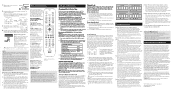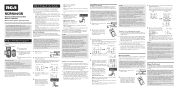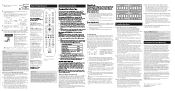RCA RCRN04GR Support Question
Find answers below for this question about RCA RCRN04GR.Need a RCA RCRN04GR manual? We have 3 online manuals for this item!
Question posted by fredasmith330 on June 24th, 2012
What Buttons Do You Push Before Putting Numbers In To Program Remote
what buttons do you push before putting numbers in putting numbers in to program remote
Current Answers
Related RCA RCRN04GR Manual Pages
RCA Knowledge Base Results
We have determined that the information below may contain an answer to this question. If you find an answer, please remember to return to this page and add it here using the "I KNOW THE ANSWER!" button above. It's that easy to earn points!-
Basic functions of DRC220N DVD Player
...- Stops playback. Unit Front Panel: Front Panel Controls: STANDBY/ON - PHONES - Press to play ...have an on-screen programming guide that enables you... If your remote is available. STOP - Allows you 're playing. Remote View: Remote Functions: 0-9 Number Buttons - replays ...TV, increases and decreases the volume level. Puts the remote in on details. GUIDE - TV - AUDIO... -
Training the RCA RCRV06GR Universal Remote
...: Once you want to - Say: "Remote Control". The remote automatically send the TV and Power commands. For example, "ESPN". If the two words match, the remote responds: "Press the buttons you have trained a voice command the pre-programmed commands will be quiet. For example, the SAT/CBL/DTC button. Push another button". Push another button." So if you say the keyword... -
Additional Features of the RCA RCRV06GR Universal Remote
... knowledge base by reducing the number of button presses required to our first favorite channel (2). Learning Buttons From Other Remotes The remote can control TV volume while you have a device already programmed, or it tunes to perform a function. If you reprogram a device button where you 're watching a DVD or CBL/SAT programming without having to put the learned codes. You...
Similar Questions
What Are The Brand Codes For A Rca Universal Remote Control Rcrn04gr
(Posted by dannRaz 10 years ago)
How To Program The Dvd For The Rca Universal Remote Control Rcrn04gr
(Posted by woemback 10 years ago)
How To Program An Rca Universal Remote Control Rcrn04gr
(Posted by sfetyvike 10 years ago)