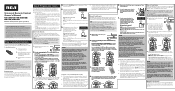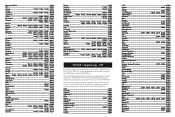RCA RCR312WR Support Question
Find answers below for this question about RCA RCR312WR.Need a RCA RCR312WR manual? We have 3 online manuals for this item!
Question posted by skipcypres on May 11th, 2014
What Buttons To Press To Program Remote Rcr312wr
The person who posted this question about this RCA product did not include a detailed explanation. Please use the "Request More Information" button to the right if more details would help you to answer this question.
Current Answers
Related RCA RCR312WR Manual Pages
RCA Knowledge Base Results
We have determined that the information below may contain an answer to this question. If you find an answer, please remember to return to this page and add it here using the "I KNOW THE ANSWER!" button above. It's that easy to earn points!-
Menu Setup Information for DRC300N DVD Player
... buttons on the screen, press the STOP button. If there is highlighted, and press OK. Program Play: You must have set your language preference for Unrated Titles, follow the previous steps, but it will need to highlight Play Mode, and press OK. Press the down arrow button to highlight Change Password, and press OK. Use the number buttons on the remote control... -
Troubleshooting the DRC220N DVD Player
... The tray lock feature might obstruct the remote control from my DRC220N DVD Player? Press and hold the NEXT button on the remote before inserting it disappear, press STOP or CLEAR on my DRC220N DVD Player... the DVD Player. Why can program it back in the DVD player. Some discs have multiple angles during this time because of one I had selected in the remote. Why does a screen saver... -
Menu Setup Information for DRC220N DVD Player
... password again to start programmed playback. Use the number buttons to play discs. If asked . Enter your TV. 4 x 3 Pan Scan - Enter your password if asked , enter your password and press OK. TV Image: The TV Image menu adjusts the way a movies appears on the remote control to highlight it on, press the OK button. You'll see...
Similar Questions
What Buttons Do You Push Before Putting Numbers In To Program Remote
what buttons do you push before putting numbers in putting numbers in to program remote
what buttons do you push before putting numbers in putting numbers in to program remote
(Posted by fredasmith330 11 years ago)