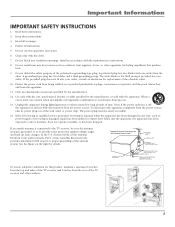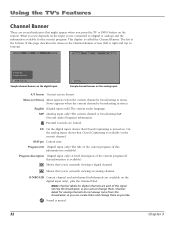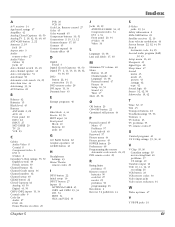RCA R52WH74 Support and Manuals
Get Help and Manuals for this RCA item

Most Recent RCA R52WH74 Questions
How Do I Factory Reset My Rca R52wh74 Hdtv
How do i factory reset my rca R52wh74 hdtv
How do i factory reset my rca R52wh74 hdtv
(Posted by whisnantjrbobby 8 years ago)
Rca R52wh74 Will Not Come On
My RCA R52WH74 green power light comes on for 5 seconds and goes of, it will power not power up what...
My RCA R52WH74 green power light comes on for 5 seconds and goes of, it will power not power up what...
(Posted by Sonnyvaughn 8 years ago)
Screen Whites Out But Can Hear Noise
purchase model rct6203w46 tablet in dec 2014. screen randomly turns white with black lines all the t...
purchase model rct6203w46 tablet in dec 2014. screen randomly turns white with black lines all the t...
(Posted by salazarteah 8 years ago)
Garantie
There are more images to the screen of my TV RCA 50po-Direct LED HDTV. For sound. Purchase Date: 09....
There are more images to the screen of my TV RCA 50po-Direct LED HDTV. For sound. Purchase Date: 09....
(Posted by tremblayc3 9 years ago)
RCA R52WH74 Videos
Popular RCA R52WH74 Manual Pages
RCA R52WH74 Reviews
We have not received any reviews for RCA yet.