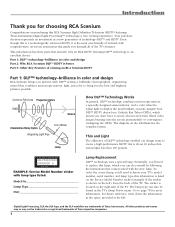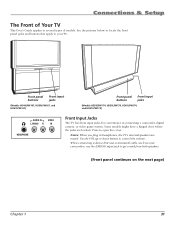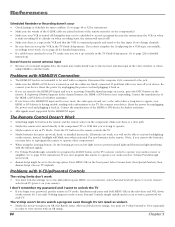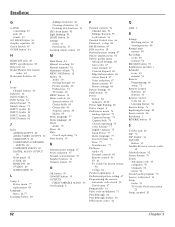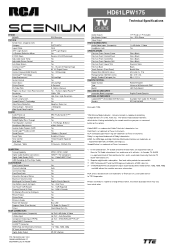RCA HD61LPW175 Support and Manuals
Get Help and Manuals for this RCA item

View All Support Options Below
Free RCA HD61LPW175 manuals!
Problems with RCA HD61LPW175?
Ask a Question
Free RCA HD61LPW175 manuals!
Problems with RCA HD61LPW175?
Ask a Question
Most Recent RCA HD61LPW175 Questions
Tv Will Not Power Up
when I turn tv on it just sounds like it is trying to power up then the lights on front start flashi...
when I turn tv on it just sounds like it is trying to power up then the lights on front start flashi...
(Posted by tboyd5 8 years ago)
Humming Noise From Back Of Tv
the noise is comming from where the bulb shines into the color wheel, woud this be from the optical ...
the noise is comming from where the bulb shines into the color wheel, woud this be from the optical ...
(Posted by billypreece 11 years ago)
Popular RCA HD61LPW175 Manual Pages
RCA HD61LPW175 Reviews
We have not received any reviews for RCA yet.