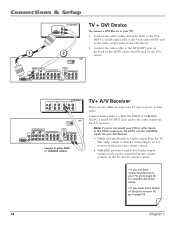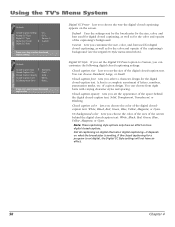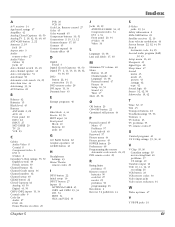RCA R52WH74 Support Question
Find answers below for this question about RCA R52WH74.Need a RCA R52WH74 manual? We have 1 online manual for this item!
Question posted by salazarteah on August 5th, 2015
Screen Whites Out But Can Hear Noise
Current Answers
Answer #1: Posted by BusterDoogen on August 5th, 2015 10:42 AM
I hope this is helpful to you!
Please respond to my effort to provide you with the best possible solution by using the "Acceptable Solution" and/or the "Helpful" buttons when the answer has proven to be helpful. Please feel free to submit further info for your question, if a solution was not provided. I appreciate the opportunity to serve you!
Related RCA R52WH74 Manual Pages
RCA Knowledge Base Results
We have determined that the information below may contain an answer to this question. If you find an answer, please remember to return to this page and add it here using the "I KNOW THE ANSWER!" button above. It's that easy to earn points!-
Troubleshooting the VOD128A Overhead System
... black? Is the unit powered up Why do I hear static or have formed in the DVD Player, allow the player time to the IR headphones not responding on my VOD128A Mobile DVD Player? Troubleshooting the VOD128A Model DVD Player VOD128A Mobile DVD Player Troubleshooting Why will my VOD128A Mobile DVD Player not turn on the screen... -
Training the RCA RCRV06GR Universal Remote
...: "Button accepted. As soon as you plan to use for voice commands at the same time it . To cancel training... remote is transmitting), the remote will not hear your command. 7373 03/08/2010 02:...some background noise when you use to tune to your favorite channel. To train your remote to turn on /...voice command while the Command light is not working well, there may want to minimize any... -
Installing the Audiovox XMp3i MP3 Player in Your Home
...additional steps, we will work on the location of... and are hearing the audio... stereos or video systems without worrying...obstructions that blinds, screens, or any ...white plug to the black input.) Turn the home stereo system On, and make small adjustments to your XMp3i to see which will need to the silver ANT connector at the rear of the display, but there is good for the AUX In or LINE...
Similar Questions
i have a 52 in.rca tv/dvd combo i have sound but no picture i was watching it,and it was like someon...