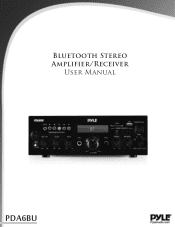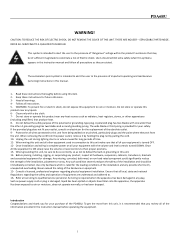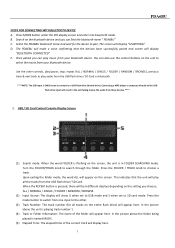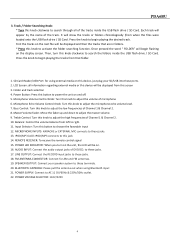Pyle PDA6BU Support and Manuals
Get Help and Manuals for this Pyle item

Most Recent Pyle PDA6BU Questions
My Pyle Pda6bu Turns On; Display Is Dark; No Sound; Can't Discover Bt. Help
(Posted by rissier 2 years ago)
Audio Goes In And Out
I'm having trouble with a Pyle PDA6BU amp. It turns on all inputs outputs work and I get sound but t...
I'm having trouble with a Pyle PDA6BU amp. It turns on all inputs outputs work and I get sound but t...
(Posted by rptech28ath 2 years ago)
Do Not Get Sound When Connecting Tv To The Aux Plug?
I am wanting to connect my TV on my patio to my outside speakers. I am trying to go through the auxi...
I am wanting to connect my TV on my patio to my outside speakers. I am trying to go through the auxi...
(Posted by bblake1217 2 years ago)
Pyle Pda6bu Internal Wiring Antenna
Your help please. The internal cable of the radio antenna was disconnected and I don't know where it...
Your help please. The internal cable of the radio antenna was disconnected and I don't know where it...
(Posted by farleyramos 2 years ago)
Popular Pyle PDA6BU Manual Pages
Pyle PDA6BU Reviews
We have not received any reviews for Pyle yet.