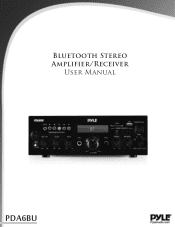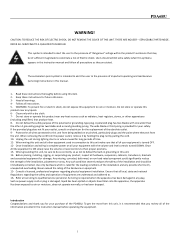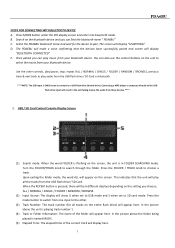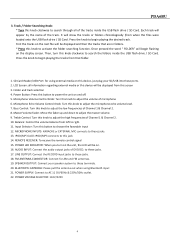Pyle PDA6BU Support Question
Find answers below for this question about Pyle PDA6BU.Need a Pyle PDA6BU manual? We have 1 online manual for this item!
Question posted by rptech28ath on October 12th, 2021
Audio Goes In And Out
Current Answers
Answer #1: Posted by SonuKumar on October 14th, 2021 11:52 PM
Reset the Bluetooth on your speaker - Press the Bluetooth disconnect button on your speaker to clear any current connections. Then try pairing your audio device (i.e. phone) to your speaker again.
check wiring harness is properly attached
Please respond to my effort to provide you with the best possible solution by using the "Acceptable Solution" and/or the "Helpful" buttons when the answer has proven to be helpful.
Regards,
Sonu
Your search handyman for all e-support needs!!
Related Pyle PDA6BU Manual Pages
Similar Questions
I am wanting to connect my TV on my patio to my outside speakers. I am trying to go through the auxi...
howdy,I've just hooked up my PT506BT for the first time and the meters are jumping with audio, but I...
no sound and power on and display screen is on but power led is not functioning.
Speakers hum at 0 Volume extremely loud, goes away the higher you turn the volume up. And you can se...