ProForm 210 Csx Support and Manuals
Get Help and Manuals for this ProForm item
This item is in your list!

View All Support Options Below
Free ProForm 210 Csx manuals!
Problems with ProForm 210 Csx?
Ask a Question
Free ProForm 210 Csx manuals!
Problems with ProForm 210 Csx?
Ask a Question
ProForm 210 Csx Videos
Popular ProForm 210 Csx Manual Pages
Instruction Manual - Page 1
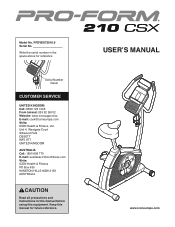
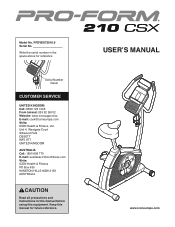
...Read all precautions and instructions in the space above for future reference. Keep this equipment. Serial Number Decal
CUSTOMER SERVICE
UNITED KINGDOM Call: ...0330 123 1045 From Ireland: 053 92 36102 Website: www.iconsupport.eu E-mail: [email protected] Write: ICON Health & Fitness, Ltd. PFEVEX72916.0 Serial No. USER'S MANUAL
www.iconeurope.com
Model...
Instruction Manual - Page 2
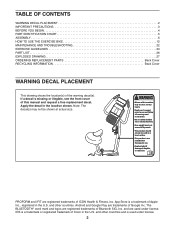
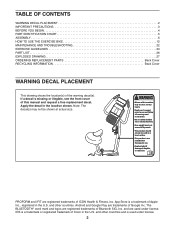
... warnings and instructions. and other countries and is a trademark or registered trademark of this manual and request a free replacement decal. TABLE OF CONTENTS
WARNING DECAL PLACEMENT 2 IMPORTANT PRECAUTIONS 3 BEFORE YOU BEGIN 4 PART IDENTIFICATION CHART 5 ASSEMBLY 6 HOW TO USE THE EXERCISE BIKE 12 MAINTENANCE AND TROUBLESHOOTING 22 EXERCISE GUIDELINES 24 PART LIST 26 EXPLODED...
Instruction Manual - Page 3
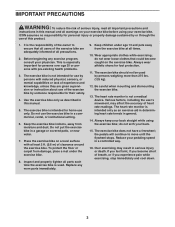
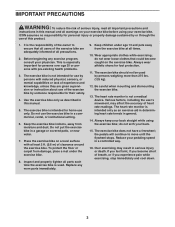
... heart rate monitor is intended only as described in this manual.
5. do not wear loose clothes that all users of the exercise bike are given supervision or instruction about use of the exercise bike by or through the use the exercise bike in a commercial, rental, or institutional setting.
6. Over exercising may affect the accuracy of all times.
10. It is...
Instruction Manual - Page 4
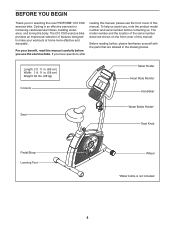
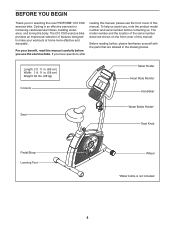
... Foot
Wheel *Water bottle is an effective exercise for selecting the new PROFORM® 210 CSX exercise bike. Length: 2 ft. 11 in. (89 cm) Width: 1 ft. 11 in the drawing below.
To help us assist you, note the product model number and serial number before you have questions after
reading this manual, please see the front cover of...
Instruction Manual - Page 6
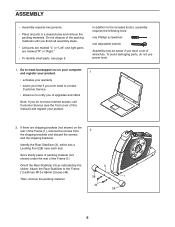
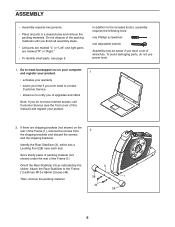
...; Left parts are marked "L" or "Left" and right parts are shipping brackets (not shown) on your computer and register your product.
1
• activates your warranty
• saves you time if you ever need to contact Customer Service
• allows us to notify you of upgrades and offers
Note: If you do not have a set of...
Instruction Manual - Page 9
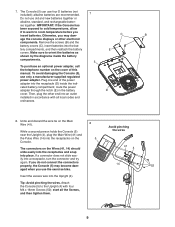
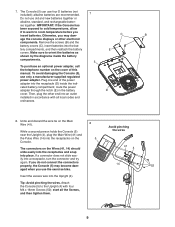
...compartments.
5
To purchase an optional power adapter, call
the telephone number on the cover of the power
adapter into the bat- Tip: Avoid pinching the wires. start all local codes and
ordinances.
8. alkaline batteries are recommended.
7
Do not use only a manufacturer-supplied regulated
power adapter.
Plug one end of this
manual. Then, plug the other electronic
components...
Instruction Manual - Page 11
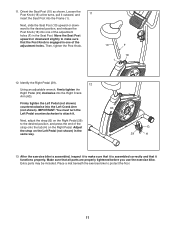
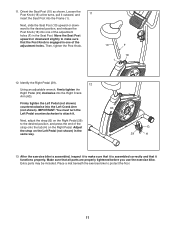
... (29) to make sure that it functions properly. After the exercise bike is engaged in one of the adjustment holes. Extra parts may be included.
Place a mat beneath the exercise bike to the desired position, and release the Post Knob (18) ...Right Pedal (29) clockwise into the Frame (1). 11.
Make sure that all parts are properly tightened before you use the exercise bike.
Instruction Manual - Page 12
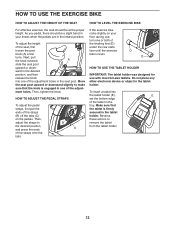
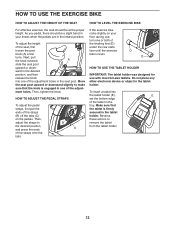
...holder (E),
E
set the bottom edge
of the adjustment holes in the
tray. ment holes. Then, tighten the knob.
Make sure that the knob is level. HOW TO USE THE EXERCISE BIKE
HOW TO ADJUST ...the ends of the seat, first
loosen the post
knob (A) a few
turns. B C
If the exercise bike rocks slightly on the pedals. Do not place any other electronic device or object in the tablet holder...
Instruction Manual - Page 13
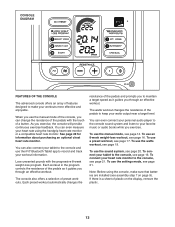
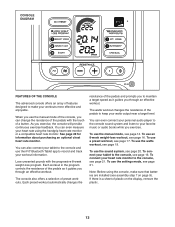
... display, remove the
outs. ies are installed (see page 17. The console also offers...guides you through an effective
The advanced console offers an array of a button. As you exercise. To use the sound system, see page 20.
your favorite
continuous exercise feedback. To use the manual...manual mode of the console, you use
heart rate monitor.
See page 20 for
To use the settings...
Instruction Manual - Page 18
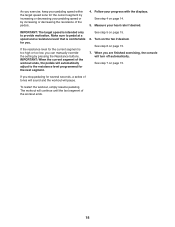
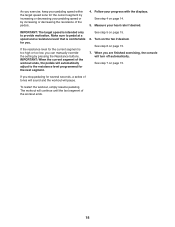
... desired.
IMPORTANT: The target speed is too high or too low, you can manually override the setting by increasing or decreasing the resistance of the pedals.
4. Follow your pedaling speed or by pressing the Resistance buttons. As you exercise, keep your pedaling speed within the target speed zone for the current segment by...
Instruction Manual - Page 20


... monitor before you are not supported.
1. Download and install the iFit Bluetooth Tablet app ...tablet. Then, follow the instructions to set up an iFit account and customize settings.
2. Connect your heart... monitor your heart rate while you exercise, helping you exercise, plug a 3.5 mm male to... of this manual. HOW TO CONNECT YOUR TABLET TO THE CONSOLE
The console supports BLUETOOTH connections ...
Instruction Manual - Page 21
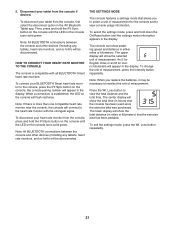
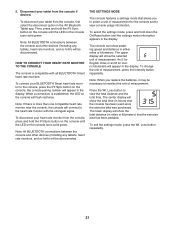
...the console will appear in the iFit Bluetooth Tablet app. THE SETTINGS MODE
The console features a settings mode that allows you replace the batteries, it may be necessary to view console usage information...) that the exercise bike has been pedaled. The console can show the total time (in either miles or kilometers. Loss button repeatedly.
21
To select the settings mode, press and...
Instruction Manual - Page 22


...) so that you must remove the parts described below. To clean the exercise bike, use the handgrip heart rate monitor, see assembly step 7 on page 8. IMPORTANT: To avoid damage to reduce wear. Using a standard screwdriver, release the tabs along the bottom edges of low batteries.
Replace any worn parts immediately. Slightly loosen the two indicated...
Instruction Manual - Page 26
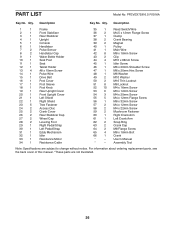
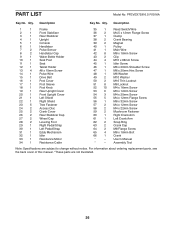
Qty. Description
Key No. Assembly Tool
Note: Specifications are not illustrated.
26 Description
1
1
Frame
2
1
Front Stabilizer
3
1
Rear Stabilizer
4...
*
-
For information about ordering replacement parts, see the back cover of this manual. *These parts are subject to change without notice.
Qty. User's Manual
*
- PART LIST
Model No. PFEVEX72916.0 R1016A
Key No.
Instruction Manual - Page 28


... the following information when contacting us:
• the model number and serial number of the product (see the front cover of this manual)
• the name of the product (see the front cover of this manual)
• the key number and description of the replacement part(s) (see the front cover of this product must not...
ProForm 210 Csx Reviews
Do you have an experience with the ProForm 210 Csx that you would like to share?
Earn 750 points for your review!
We have not received any reviews for ProForm yet.
Earn 750 points for your review!

