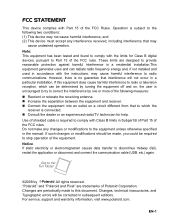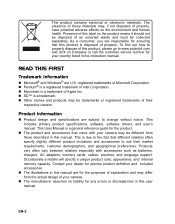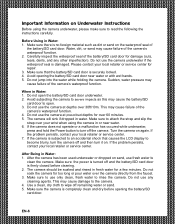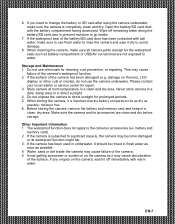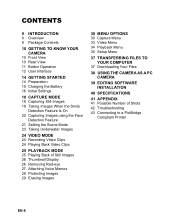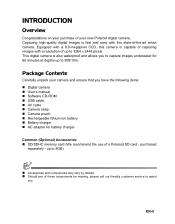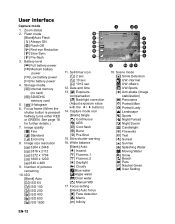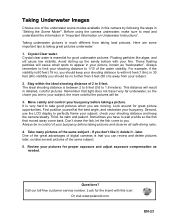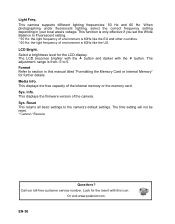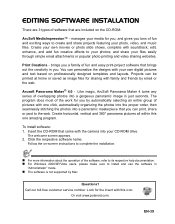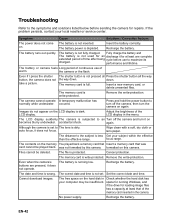Polaroid T833 - Digital Camera - Compact Support and Manuals
Get Help and Manuals for this Polaroid item
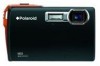
View All Support Options Below
Free Polaroid T833 manuals!
Problems with Polaroid T833?
Ask a Question
Free Polaroid T833 manuals!
Problems with Polaroid T833?
Ask a Question
Most Recent Polaroid T833 Questions
Polaroid T833 Stopped Working
My Polaroid stooped working after it was left in the car and the battery leaked . Can it be repaired...
My Polaroid stooped working after it was left in the car and the battery leaked . Can it be repaired...
(Posted by reefman 12 years ago)
Does It Take Good Clear Pictures?
(Posted by cutil 14 years ago)
Polaroid T833 Videos
Popular Polaroid T833 Manual Pages
Polaroid T833 Reviews
We have not received any reviews for Polaroid yet.