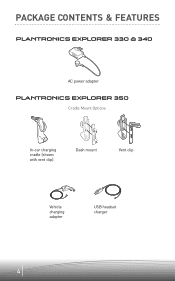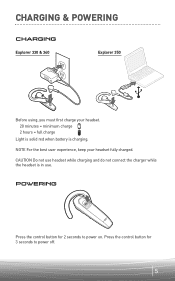Plantronics EXPLORER 350 Support and Manuals
Get Help and Manuals for this Plantronics item

View All Support Options Below
Free Plantronics EXPLORER 350 manuals!
Problems with Plantronics EXPLORER 350?
Ask a Question
Free Plantronics EXPLORER 350 manuals!
Problems with Plantronics EXPLORER 350?
Ask a Question
Most Recent Plantronics EXPLORER 350 Questions
Plantronics 350 User Manual
after an hour or two of use . A lowd bell starts ringing in my ear in sequences of two maybe 30 seco...
after an hour or two of use . A lowd bell starts ringing in my ear in sequences of two maybe 30 seco...
(Posted by krabbins 10 years ago)
Popular Plantronics EXPLORER 350 Manual Pages
Plantronics EXPLORER 350 Reviews
We have not received any reviews for Plantronics yet.