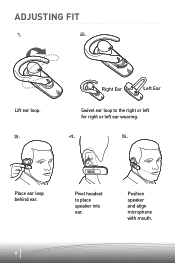Plantronics EXPLORER 222 Support and Manuals
Get Help and Manuals for this Plantronics item

View All Support Options Below
Free Plantronics EXPLORER 222 manuals!
Problems with Plantronics EXPLORER 222?
Ask a Question
Free Plantronics EXPLORER 222 manuals!
Problems with Plantronics EXPLORER 222?
Ask a Question
Most Recent Plantronics EXPLORER 222 Questions
How Can I Buy The Battery And The Amount As Will
how one use it in playing music and battery as will
how one use it in playing music and battery as will
(Posted by Gideonogamba9 2 years ago)
Connecting To The Iphone 4s.
In attempting to pair my plantronics 222 to my new iPhone 4S, the phone asks me for a digital, numer...
In attempting to pair my plantronics 222 to my new iPhone 4S, the phone asks me for a digital, numer...
(Posted by Vaweide 11 years ago)
Plantronics EXPLORER 222 Videos
Popular Plantronics EXPLORER 222 Manual Pages
Plantronics EXPLORER 222 Reviews
We have not received any reviews for Plantronics yet.