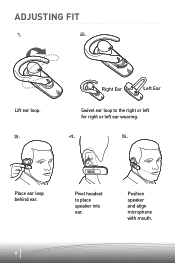Plantronics EXPLORER 222 Support Question
Find answers below for this question about Plantronics EXPLORER 222.Need a Plantronics EXPLORER 222 manual? We have 1 online manual for this item!
Question posted by Gideonogamba9 on June 4th, 2021
How Can I Buy The Battery And The Amount As Will
how one use it in playing music and battery as will
Current Answers
Answer #1: Posted by Troubleshooter101 on June 8th, 2021 7:09 AM
Remove the old battery and replace it with a new one.
- Remove the old battery and replace it with a new one.
- Disconnect the leads using a pair of wire cutters. ...
- Solder the black, ground lead into place on the new battery.
- Solder the red, positive lead into place on the new battery
I hope it helps
Thanks
Please respond to my effort to provide you with the best possible solution by using the "Acceptable Solution" and/or the "Helpful" buttons when the answer has proven to be helpful. Please feel free to submit further info for your question, if a solution was not provided. I appreciate the opportunity to serve you!
Troublshooter101
Related Plantronics EXPLORER 222 Manual Pages
Similar Questions
Connection Issues
my Plantronics explorer 502 use to connect properly at some range even without my iPhone in sight. B...
my Plantronics explorer 502 use to connect properly at some range even without my iPhone in sight. B...
(Posted by maureenasakome 6 years ago)
How To Connect Your Phone To Headset
I need to know if and How you can you connect your Samsung s3 to the headset so you can play music a...
I need to know if and How you can you connect your Samsung s3 to the headset so you can play music a...
(Posted by harrycunningham01 10 years ago)
Plantronics M20 Bluetooth Headset Will Not Play Music With Iphone
(Posted by ynotti 10 years ago)
Connecting To The Iphone 4s.
In attempting to pair my plantronics 222 to my new iPhone 4S, the phone asks me for a digital, numer...
In attempting to pair my plantronics 222 to my new iPhone 4S, the phone asks me for a digital, numer...
(Posted by Vaweide 11 years ago)