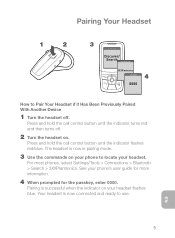Plantronics Explorer 370 Support and Manuals
Get Help and Manuals for this Plantronics item

View All Support Options Below
Free Plantronics Explorer 370 manuals!
Problems with Plantronics Explorer 370?
Ask a Question
Free Plantronics Explorer 370 manuals!
Problems with Plantronics Explorer 370?
Ask a Question
Most Recent Plantronics Explorer 370 Questions
I Have A Solid Blue Light In The Indicator Strip
I was using my plantronics explorer 370 and I had a call come in this morning. it didnt ring on my h...
I was using my plantronics explorer 370 and I had a call come in this morning. it didnt ring on my h...
(Posted by jbalash 9 years ago)
Plantronics Explorer 370 Videos
Popular Plantronics Explorer 370 Manual Pages
Plantronics Explorer 370 Reviews
We have not received any reviews for Plantronics yet.