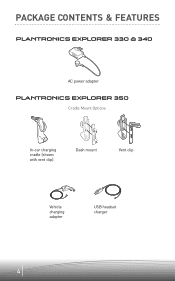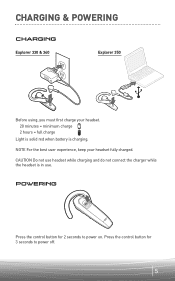Plantronics EXPLORER 350 Support Question
Find answers below for this question about Plantronics EXPLORER 350.Need a Plantronics EXPLORER 350 manual? We have 1 online manual for this item!
Question posted by krabbins on August 11th, 2013
Plantronics 350 User Manual
Current Answers
Answer #1: Posted by tintinb on August 18th, 2013 7:32 PM
32 pages
http://www.helpowl.com/manuals/Plantronics/EXPLORER350/130584
If you have more questions, please do not hesitate to ask here at HelpOwl. We are always willing to help you by providing the best answers to solve your problem.
Regards,
TinTin
Related Plantronics EXPLORER 350 Manual Pages
Similar Questions
Hi,I'm using AVAYA 9608G deskphone in the office. I have bought a DuoSet H141N headset and a QD CABL...
I need the user manual for a plantronics beatback 903+
Every 60 seconds the headset cuts off. This unit was working fine on anothre phone, but now does not...