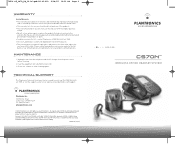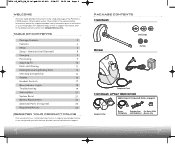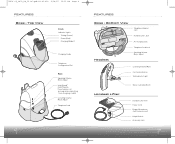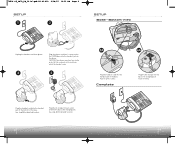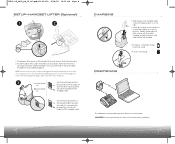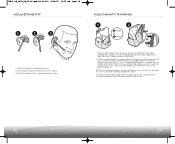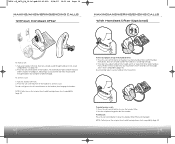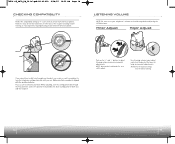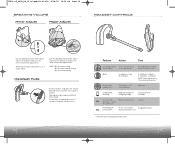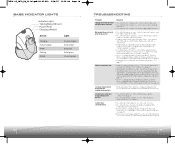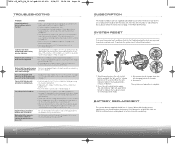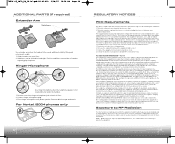Plantronics CS70 Support Question
Find answers below for this question about Plantronics CS70.Need a Plantronics CS70 manual? We have 1 online manual for this item!
Question posted by kevinglenn on October 10th, 2012
Headset Cuts Off
Every 60 seconds the headset cuts off. This unit was working fine on anothre phone, but now does not work on the current phone. I have had other headsets that did the same thing (same model) and the phone has also been replaced.
Current Answers
Answer #1: Posted by HeadsetsDirect on October 10th, 2012 12:42 PM
Since both headsets worked fine on previous phones, the problem seems to point to a compatibility issue. A lot of the newer phones require that you adjust internal settings to recognize the headset and the device used to connect the headset to the phone. Also check the settings on the CS70N base using your user manual and make sure they're correct.
http://www.headsetsdirect.com/
Related Plantronics CS70 Manual Pages
Similar Questions
Sync Plt M20 To Samsung S3
My phone is scanning but it will not pick up my earpiece. What do I need to do?
My phone is scanning but it will not pick up my earpiece. What do I need to do?
(Posted by Anonymous-67774 11 years ago)
Is The Issue The Phone Or The M25 Headset?
How can I determine if it my M25 or my 3GS IPhone that keeps losing signal and gives that annoying m...
How can I determine if it my M25 or my 3GS IPhone that keeps losing signal and gives that annoying m...
(Posted by aumike35 11 years ago)
Compatability Of Headsets
Will a CS70N headset work on a CS70VT unit.
Will a CS70N headset work on a CS70VT unit.
(Posted by steve56859 12 years ago)