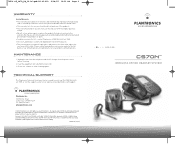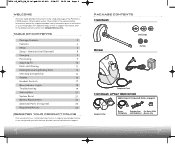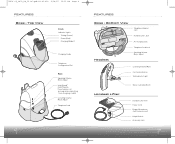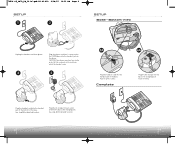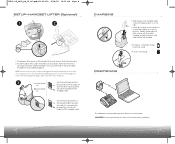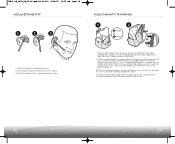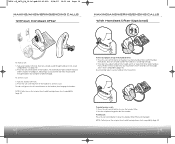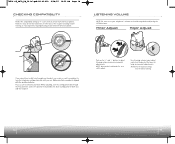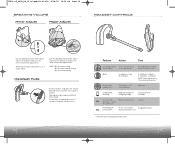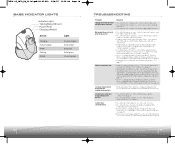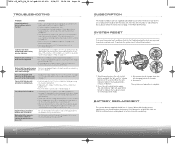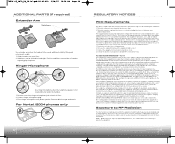Plantronics CS70 Support and Manuals
Get Help and Manuals for this Plantronics item

View All Support Options Below
Free Plantronics CS70 manuals!
Problems with Plantronics CS70?
Ask a Question
Free Plantronics CS70 manuals!
Problems with Plantronics CS70?
Ask a Question
Most Recent Plantronics CS70 Questions
If Want To Pair Pltk100 With Samsung 4 It Says Wrong Pin
(Posted by Anonymous-141934 9 years ago)
How To Adjust Speak Volume On Plantronics Cs70 Nc
(Posted by arielipe 9 years ago)
Cs70 How Replace Battery Instructions
(Posted by moltapi 10 years ago)
We Have A Siemens Phone System, And I Have To Push A Head Set Button On The
phone consol in order to hear through my headset
phone consol in order to hear through my headset
(Posted by wea 10 years ago)
I Can Not Answer My Phone If I Am Not At My Desk With My Head Set On
(Posted by wea 10 years ago)
Plantronics CS70 Videos
Popular Plantronics CS70 Manual Pages
Plantronics CS70 Reviews
We have not received any reviews for Plantronics yet.