Pioneer XDP-02U-W Support and Manuals
Get Help and Manuals for this Pioneer item
This item is in your list!

View All Support Options Below
Free Pioneer XDP-02U-W manuals!
Problems with Pioneer XDP-02U-W?
Ask a Question
Free Pioneer XDP-02U-W manuals!
Problems with Pioneer XDP-02U-W?
Ask a Question
Pioneer XDP-02U-W Videos
Popular Pioneer XDP-02U-W Manual Pages
Update Instructions - Page 1


...update
There are not supported on updates, visit our website. Update Now
via Network
via micro SD card. "Completed!" > Before Start > Part Names > Initial Setup > Playback
Software Update
The updating function on this unit if there is no update available. 0 During an update... the home screen. 2. Advanced Setup | Supplementary Information | Others
Updating the Firmware via Network" if there is...
Instruction Manual - Page 37
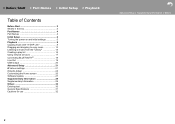
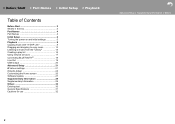
... "Library 14 Creating a play list 16 Using network services 17 Connecting BLUETOOTH 18 Line Out 19 USB Output 20 Advanced Setup 21
Various settings 21 Audio Adjust 24 Customizing the Home screen 26 Software Update 27 Supplementary Information 29 Supplementary Information 29 Others 30 Entering text 30 General Specifications 31 Cautions for use 32
Advanced...
Instruction Manual - Page 39


... to even more
forcefully fix grounding standards, so you can set to the next track. " " is
displayed on the status...hold to "2. Artwork: Displays the album art of
network services, such as the
regular single-ended operation, however.
4. ...Before Start > Part Names > Initial Setup > Playback
Part Names PartNames
4
Library
Online
Line Out...
Instruction Manual - Page 40
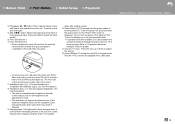
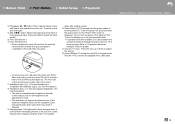
... not all headphones are guaranteed to lock operations on . screen is compatible with headphone sets with balanced output. (2.5 mm/4-conductor)
18.Headphone jack ( ): Connect regular headphones....in a state that prevents charging, it flashes white. > Before Start > Part Names > Initial Setup > Playback
Advanced Setup | Supplementary Information | Others
13.Play/pause (
) button: Play or pause...
Instruction Manual - Page 41


... the supplied one with the supplied micro USB cable before use a USB cable other than this case.
2. > Before Start > Part Names > Initial Setup > Playback
Turning InitialSetup the power on automatically when recharging starts, and the initial settings start initial
setup?
1st Step : Passcode
2nd Step : Wi-Fi
No
Yes
0 "Passcode (P22)" and "Wi-Fi (P21...
Instruction Manual - Page 42


... to configure. 2. When you wish to the instruction manual of your device for entering the password, enter the password of the access point you made a mistake with an entry, tap " ".
2. Wi-Fi
Set to have an automatic setting
button. 1. You should create a pass code to protect your device. Refer to setup Wi-Fi? Tap the SSID of the...
Instruction Manual - Page 43


... music through the "Library" (P14). > Before Start > Part Names > Initial Setup > Playback
Copying Playback music with "X-DAP Link"
1
2
3
8
Advanced Setup | Supplementary Information | Others
You can copy either using version 1.2.0 or earlier, install the latest version before removing it (P32). 0 NTFS format micro SD cards are not supported on this unit. When using the data copying...
Instruction Manual - Page 49


...Part Names > Initial Setup > Playback
Listening to music from the "Library"
1
Library
Online
Line Out
Balanced
2
Library Folders Playlists Artists Album Artists Albums
3
Best Mix Artist B 10Songs / 46:27
1 Best Mix_01
3:23
MP3
2 Best Mix_02
5:02
MP3
3 Best Mix_03
4:43
MP3
4 Best Mix_04 5:13
Advanced Setup...has not been set, tracks may ...not supported on...General Specifications"(P31)...
Instruction Manual - Page 56


... unit does not support simultaneous use headphones. > Before Start > Part Names > Initial Setup > Playback
Advanced Setup | Supplementary Information | Others
Various settings AdvancedSetup
1
Library
Online
Line Out
Balanced
2
Settings Wi-Fi Bluetooth Brightness Balanced Output Select Line Out Mode
Tap to make settings for Wi-Fi and BLUETOOTH, settings for European models, you to...
Instruction Manual - Page 57


... for the USB Auido function through firmware updates for this . You can be selected if a pass code has not been set to "Enable", even when you have...Pioneer DuoRemote App" smartphone app and this to "Low" and change the buttons displayed in the home screen to manually synchronize the music files with the library. The card can set to off. 0 If the attached USB-DAC does not support...
Instruction Manual - Page 58


..., Simplified Chinese, Japanese
∫ Software Update
Update Notice: Availability of this unit. This value is specific to the component and cannot be notified via SD Card". > Before Start > Part Names > Initial Setup > Playback
deleted. 0 You should create a pass code to protect your account if you are going to use a network
service.
∫ Language
Select the language you...
Instruction Manual - Page 62


..., existing settings are two methods for either method: via micro SD card. Advanced Setup | Supplementary Information | Others
Updating the Firmware via Network
First make improvements to update
There are...damages on updates, visit our website. "Completed!" Redo from the our website to your computer
Disclaimers: The program and accompanying online documentation are not supported on this...
Instruction Manual - Page 64


...> Part Names > Initial Setup > Playback
Supplementary Information SupplementaryInformation
Due to software updates after you make your purchase or software changes during production of the product, there may be additions or changes to the settings and operation available compared to what is in the instruction manual. Supplementary Information >>> Click here
For information about the settings and...
Instruction Manual - Page 66


... in damage.
1 micro USB port (B type, combined charging and data transfer)
Gain switch Low/Normal/High
Continuous play time Times shown are a guide.
> Before Start > Part Names > Initial Setup > Playback
General Specifications
Display 2.4-inch, 240 º 320 dot resolution, capacitive touch screen
Internal memory 16 GB (including system area)
External memory 2 micro SD card...
Instruction Manual - Page 67


...Part Names > Initial Setup > Playback
Cautions for use
∫ If operation becomes unstable
0 The issue may be adversely affected if you fail to restart the unit. (The settings... input.
0 This unit does not support simultaneous use a 3-conductor plug for ...your hand.
∫ Electronic authorization labeling (North
American models only)
You can confirm information related to unmount the micro...
Pioneer XDP-02U-W Reviews
Do you have an experience with the Pioneer XDP-02U-W that you would like to share?
Earn 750 points for your review!
We have not received any reviews for Pioneer yet.
Earn 750 points for your review!

