Pioneer MVH-P7300 Support and Manuals
Get Help and Manuals for this Pioneer item
This item is in your list!

View All Support Options Below
Free Pioneer MVH-P7300 manuals!
Problems with Pioneer MVH-P7300?
Ask a Question
Free Pioneer MVH-P7300 manuals!
Problems with Pioneer MVH-P7300?
Ask a Question
Popular Pioneer MVH-P7300 Manual Pages
Owner's Manual - Page 2


...Using Pandoraâ 24 - Function settings 25
Playing still images 26 - Function settings 27 - Introduction of operations for playback of trouble 7 Visit our website 7 Resetting the microprocessor 8 Demo mode 8 About this manual 8
Operating this product. Customizing the illumination color 35 Initial Settings 35
- It is in this PIONEER product. Setting up for a video on the iPod 22 - Basic...
Owner's Manual - Page 4


... PARKING BRAKE SWITCH. fore operating your injuries can be -
Installation or servicing of the display by persons other than the driver may be obeyed. Section
01 Precautions
IMPORTANT SAFEGUARDS
Please read and understood the operating instructions. 5 Do not install the display where it may (i) obstruct the driver's vision, (ii) impair the performance of any way will...
Owner's Manual - Page 6


MVH-P7300 ! For Canadian model
This Class B digital apparatus complies with FCC/IC radiation exposure limits set the dial and leave it comfortably and clearly, without annoying blaring or distortion and, most out of Your Ears is desirable that you
can
hear it there. The Safety of your equipment by setting...actually be installed and operated keeping the radiator at a low setting. ! Over...
Owner's Manual - Page 7


... contact the companies listed below . Note Function setting operations are completed even if the menu is ...service for Pioneer products
Please contact the dealer or distributor from contact with liquids. ! Pioneer Electronics (USA) Inc.
Keep this manual handy for repair... CUSTOMER SUPPORT DIVISION P.O.
Operating environment
This unit should be erased. In case of trouble
Should this...
Owner's Manual - Page 8


... instructions, USB memories, USB portable audio players, and SD memory cards are collectively referred to operate properly ! If the unit fails to as loss or theft. 2 Receive updates on /off the unit does not cancel demo mode. In this unit to MVH-P7300.
To cancel the demo mode, operate the function in the initial setting...
Owner's Manual - Page 9


...CAUTION
Use an optional Pioneer USB cable (CD-...manual seek tuning, fast forward, reverse and track search controls.
Press to display an audio function. Operating this unit Head unit
Remote control
Only for MVH-P7300
Section
03
English
8
Part 1 HOME
2 SRC/OFF 3 MULTI-CONTROL
(M.C.) 4 USB port
Part
AUX input jack (3.5 mm stereo/ 5 video jack) Microphone input jack for MVH-P8300BT
Part...
Owner's Manual - Page 11


...MVH-P7300
2 Press the lower side of children. Do not store the battery with the plus (+) and minus (-)
poles aligned properly. If the battery leaks, wipe the remote control completely clean and install... into place may result in the direction of the remote con-
Notes ! CAUTION !
Replace only with metallic tools. !
Do not handle the battery with the same or equivalent type...
Owner's Manual - Page 39


... manual ...settings 1 Press M.C. to 6 KEY. Press to display the setting... settings, refer to the owner's manual...setting on the entertainment menu is off .
% Press and hold M.C.
Basic operations The functions allocated to a Pioneer...setting mode. 2 Press M.C. to 6 keys 1 Displaying the list menu. to select the desired setting.
to select the desired setting...Video has been selected. ...
Owner's Manual - Page 43
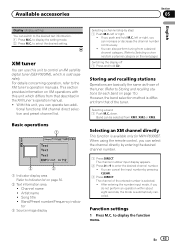
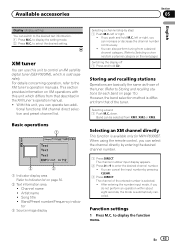
... left or right, you can use this unit to Storing and recalling stations for MVH-P8300BT.
Selecting a band 1 Push M.C.
The channel of the entered number is sold...page 50. 2 Text information area
! to the XM tuner's operation manuals. For details concerning operation, refer to select the desired setting. tional functions: XM channel direct selection and preset channel list. You...
Owner's Manual - Page 45


... mode setting) on this function, a Pioneer SIRIUS bus inter- ing the Instant Replay mode. The play time is displayed as those of the tuner. Band can increase or decrease the channel number continuously.
! to select. Select by step) 1 Push M.C. To use this page. To use this function, a SIRIUS plug-and-play
unit's manuals...
Owner's Manual - Page 50
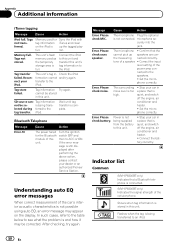
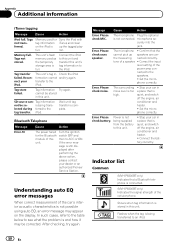
...is connected.
(MVH-P8300BT only) Indicates the signal strength of this unit.
! Set the microphone correctly.
Set the microphone correctly. Error. Please check ... Pioneer Service Station.
Turn the ignition switch OFF and then to the
tag transfer. Understanding auto EQ error... below to see what the problem is stored in this unit's tag information to the iPod. Error. tone of a speaker. ...
Owner's Manual - Page 54


...supported. ! iPod compatibility
This unit supports only the following iPod models...manuals.
There may be available. Supported iPod software versions are shown below. iPhone 4 (software version 4.1) ! iPod nano 5th generation (software version 1.0.2) !
For details, consult your dealer. CAUTION Pioneer...: Not compatible DivX files without video data: Not compatible Compatible audio ...
Owner's Manual - Page 58


...decoding format MPEG-1 & 2 Audio Layer 3 WMA decoding format ......... Appendix
Additional information
Specifications
General
Power source 14.4 V DC (10.8 V to 15.1 V allowable)
Grounding...mm (7-3/8 in.× 2-1/4 in.× 5/8 in.)
Weight 1.1 kg (2.4 lbs) (MVH-P8300BT) Weight 1.0 kg (2.2 lbs) (MVH-P7300)
Display
Screen size/aspect ratio ....... 3.0 inch wide/16:9 (effective display area: 66.8...
Installation Manual - Page 1


...other than the driver may be ...coded.
Do not shorten any disconnected cable connectors with insulating tape.
- RDS MEDIA CENTER RECEIVER AUTORADIO MULTIMEDIA RDS RECEPTOR Y CENTRO DE COMUNICACIONES RDS
MVH-P8300BT
MVH-P7300
Installation Manual Manuel d'installation Manual...install or service your display to authorized Pioneer service personnel.
• Secure all wiring with moving parts...
Installation Manual - Page 3


...the unit
Microphone input (MVH-P8300BT only)
4 m (13 ft. 1 in.)
Microphone (MVH-P8300BT only)
Wired remote... Operation Manual). Parking brake switch
Note: · Change the initial setting of this... speaker
Rear speaker
Pioneer IP-BUS accessories
(sold separately). The subwoofer output ...model. Power supply side Ground side
Blue/white Connect to Green and Green/...
Pioneer MVH-P7300 Reviews
Do you have an experience with the Pioneer MVH-P7300 that you would like to share?
Earn 750 points for your review!
We have not received any reviews for Pioneer yet.
Earn 750 points for your review!
