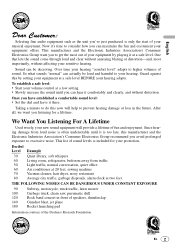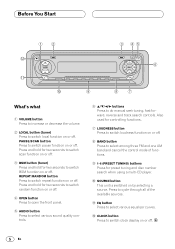Pioneer KEH-P4020 - Radio / Cassette Player Support and Manuals
Get Help and Manuals for this Pioneer item

View All Support Options Below
Free Pioneer KEH-P4020 manuals!
Problems with Pioneer KEH-P4020?
Ask a Question
Free Pioneer KEH-P4020 manuals!
Problems with Pioneer KEH-P4020?
Ask a Question
Most Recent Pioneer KEH-P4020 Questions
Pioneer Keh-p4025 Service Manual Electrical Part List Pages
(Posted by rajveer8099 11 years ago)
Popular Pioneer KEH-P4020 Manual Pages
Pioneer KEH-P4020 Reviews
We have not received any reviews for Pioneer yet.