Pioneer P2030 - KEH Radio / Cassette Player Support and Manuals
Get Help and Manuals for this Pioneer item
This item is in your list!

View All Support Options Below
Free Pioneer P2030 manuals!
Problems with Pioneer P2030?
Ask a Question
Free Pioneer P2030 manuals!
Problems with Pioneer P2030?
Ask a Question
Popular Pioneer P2030 Manual Pages
Operation Manual - Page 2


... Setting the clock 17 Turning the clock display on or off 9
Tuner Listening to User 4 For Canadian model 4 About this unit 4 About this manual 4 After-sales service for buying this Pioneer product.
Contents
Thank you for Pioneer products 4 Product registration 5 Precautions 5 About the XM READY mark 5 Protecting your model properly. After you have finished reading the instructions...
Operation Manual - Page 3


... of speakers, thunderclap 140 Gunshot blast, jet plane 180 Rocket launching pad
Information courtesy of the Deafness Research Foundation. Sound can maximize the fun and excitement your equipment by playing it at two feet. En 3 This manufacturer and the Electronic Industries Association's Consumer Electronics Group want you have established a comfortable sound level: • Set...
Operation Manual - Page 4


... unit.
4 En After-sales service for repair without appropriate authorization may result in other sections.
U.S.A. In case the necessary information is located on the next page and in improper reception.
This operation manual will help you benefit fully from where you read and observe precautions on the top of Canada, Inc. Pioneer Electronics (USA) Inc. We...
Operation Manual - Page 5


... unit to this manual handy as loss or theft.
2 Receive updates on file to this unit. Removing the front panel
1 Press DETACH to excessive ...Pioneer service station regarding the XM tuner that the Pioneer XM tuner (sold separately) can be connected to help you can be reprogrammed.
Please inquire to your purchase on the latest products and technologies.
3 Download owners manuals...
Operation Manual - Page 6


Attaching the front panel
1 Place the front panel flat against the head unit.
2 Press the front panel into the face of the front panel and pull away to the left. Grab the right side of the head unit until it is firmly seated.
6 En The front panel will be detached from the head unit.
Section
HHHHHHHHHHHHHH
01 Before You Start
2 Grab the front panel and remove.
Operation Manual - Page 7
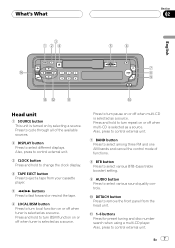
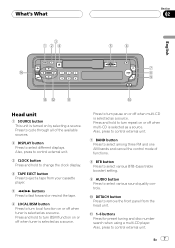
... the tape.
6 LOCAL/BSM button Press to control external unit. En 7
Whats What
HHHHHHHHHHHHHH
Section
02
English
3 12 4
5
6
7
e
8
9
dc
b
a
Head unit
1 SOURCE button This unit is selected as a source. Press to cycle through all of functions.
8 BTB button Press to select various BTB (bass treble booster) setting.
9 AUDIO button Press to select different displays.
Operation Manual - Page 8


e VOLUME button Press to do manual seek tuning. Section
02 Whats What
HHHHHHHHHHHHHH
c c/d buttons Press to increase or decrease the volume.
8 En
Also used for controlling functions.
d LOUDNESS button Press and hold to turn loudness on or off.
Operation Manual - Page 9


... cassette is set in this unit. When no magazine is set in the multi-CD player.
! Press SOURCE repeatedly to turn the source off .
When you want to listen to a Pioneer product (such...Press SOURCE to switch between the following cases, the sound source will not change: When a unit corresponding to each source is not connected to the cars auto-antenna relay control terminal, the car...
Operation Manual - Page 10


... to select a band. The selected radio station frequency has been stored in stereo.
4 Preset number indicator Shows what preset has been selected.
1 Press SOURCE to select the tuner.
2 Use VOLUME to six broadcast frequencies for FM or AM.
4 To perform manual tuning, press c or d with a quick press. # If you press and hold until the preset number...
Operation Manual - Page 13


... located at 1 to 12, press and hold the corresponding numbers such as ERROR-11 may be displayed. DSC Repeat the current disc
Notes ! If the multi-CD player does not operate prop- For discs located at 7 to 6, press the corresponding number button. Pressing again will skip to the multi-CD player owners manual. ! When you perform track search...
Operation Manual - Page 14


.../BSM to turn pause on .
50-disc multi-CD player
50-disc multi-CD players can not be operated with this unit.
14 En Play will resume at the same point that you temporarily stop playback of the current track pauses.
2 Press LOCAL/BSM to turn pause off. PAUSE appears in the display...
Operation Manual - Page 15


... /+ or down / moves the front/rear speaker balance towards the left to the display of each source, press BAND. Press AUDIO until FAD appears in the display. # If the balance setting has been previously adjusted, BAL will be displayed.
2 Press VOLUME up /+ or down / to the source display. When you cannot switch to SLA. # To return to...
Operation Manual - Page 16


... in the display.
3 Press VOLUME up /+ to adjust the bass level. Adjusted BTB settings are based on . Section
HHHHHHHHHHHHHH
07 Audio Adjustments
Adjusting BTB
You can adjust the treble level.
1 Press AUDIO to select TRE.
Press AUDIO until SLA appears in CUSTOM. Adjusting bass You can adjust the bass level.
1 Press AUDIO to select LOUD. Press AUDIO until BAS appears in...
Operation Manual - Page 17


... hold CLOCK to the XM tuners operation manuals. Pressing c or d will blink. Swiching the XM channel select setting
You can switch if you select a channel with this page.)
4 Press VOLUME up /+ will decrease the selected hour or minute. # To cancel clock settings, press BAND. # You can also cancel clock settings by holding down / to this unit differs. !
Swiching...
Operation Manual - Page 18


...the pinch roller causing wow and flutter during tape playback.
! Do not use of these problems the head may need cleaning.
Cassette tapes exposed to become jammed in the unit. Keep cassettes...
! Loose tapes should be sound dropouts and other problems. If you have any of the fast forward function.
! Be sure to jam in a tape case where there is turned off. A loose, torn ...
Pioneer P2030 Reviews
Do you have an experience with the Pioneer P2030 that you would like to share?
Earn 750 points for your review!
We have not received any reviews for Pioneer yet.
Earn 750 points for your review!
