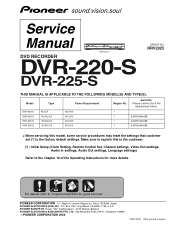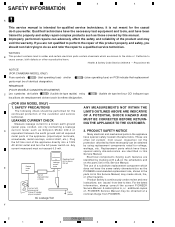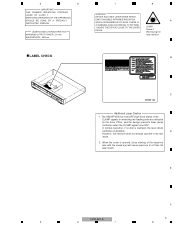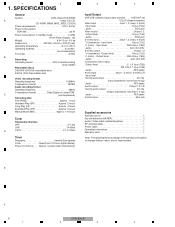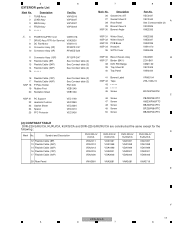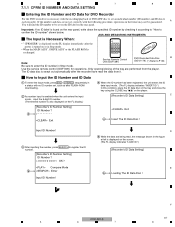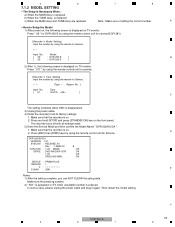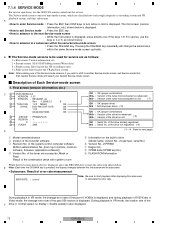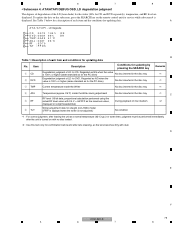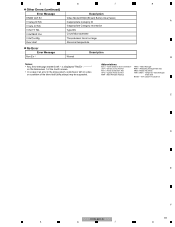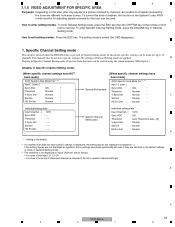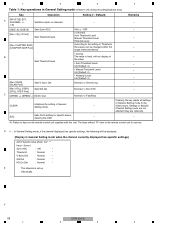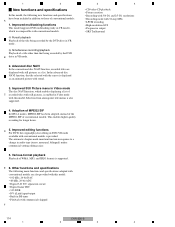Pioneer DVR-220-S Support and Manuals
Get Help and Manuals for this Pioneer item

View All Support Options Below
Free Pioneer DVR-220-S manuals!
Problems with Pioneer DVR-220-S?
Ask a Question
Free Pioneer DVR-220-S manuals!
Problems with Pioneer DVR-220-S?
Ask a Question
Most Recent Pioneer DVR-220-S Questions
Had Power Outage When Power Came Back Recorder Would Not Turn On.
have 3 capacitors with rounded tops, thought these might be bad. if they are bad can new ones instal...
have 3 capacitors with rounded tops, thought these might be bad. if they are bad can new ones instal...
(Posted by vpctaz 9 years ago)
Have Sound No Picture From Vcr
Toshiba DVD/VCR combo player hooked to Vizio TV and Fios. DVD works but only sound but no picture fr...
Toshiba DVD/VCR combo player hooked to Vizio TV and Fios. DVD works but only sound but no picture fr...
(Posted by cpriola2 10 years ago)
Pioneer DVR-220-S Videos
Popular Pioneer DVR-220-S Manual Pages
Pioneer DVR-220-S Reviews
 Pioneer has a rating of 5.00 based upon 1 review.
Get much more information including the actual reviews and ratings that combined to make up the overall score listed above. Our reviewers
have graded the Pioneer DVR-220-S based upon the following criteria:
Pioneer has a rating of 5.00 based upon 1 review.
Get much more information including the actual reviews and ratings that combined to make up the overall score listed above. Our reviewers
have graded the Pioneer DVR-220-S based upon the following criteria:
- Durability [1 rating]
- Cost Effective [1 rating]
- Quality [1 rating]
- Operate as Advertised [1 rating]
- Customer Service [1 rating]