Pioneer DVR-220-S Support Question
Find answers below for this question about Pioneer DVR-220-S.Need a Pioneer DVR-220-S manual? We have 1 online manual for this item!
Question posted by cpriola2 on March 2nd, 2014
Have Sound No Picture From Vcr
Toshiba DVD/VCR combo player hooked to Vizio TV and Fios. DVD works but only sound but no picture from VCR. What can the problem be?
Current Answers
There are currently no answers that have been posted for this question.
Be the first to post an answer! Remember that you can earn up to 1,100 points for every answer you submit. The better the quality of your answer, the better chance it has to be accepted.
Be the first to post an answer! Remember that you can earn up to 1,100 points for every answer you submit. The better the quality of your answer, the better chance it has to be accepted.
Related Pioneer DVR-220-S Manual Pages
Service Manual - Page 1
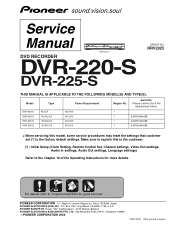
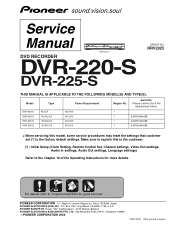
STANDBY/ON
DISC HISTORY
DISC NAVIGATOR
PULL-OPEN
VIDEO/R/RW
OPEN/CLOSE
REC REC MODE
DVR-220-S
DVD RECORDER
DVR-220-S
DVR-225-S
ORDER NO.
Serial No.
P.O. PIONEER CORPORATION 4-1, Meguro 1-chome, Meguro-ku, Tokyo 153-8654, Japan
PIONEER ELECTRONICS (USA) INC.
Make sure to explain this model, ...
Service Manual - Page 3
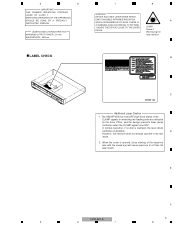
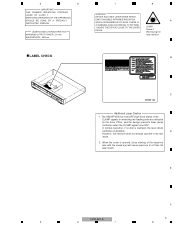
...-OPEN
DVD Î
OPEN/CLOSE
REC ONE TOUCH COPY
C DRW2194
Additional Laser Caution
1. THERE IS
A WARNING SIGN ACCORDING TO PICTURE 1 INSIDE THE DEVICE CLOSE TO THE LASER DIODE.
SERVICING OPERATION OF THE APPARATUS SHOULD BE DONE BY A SPECIALLY INSTRUCTED PERSON. D
However, the interlock does not always operate in the test
mode.
2. E
F
DVR-220-S
3
5
6
7
8
LASER Picture...
Service Manual - Page 5


... ...64
6.1 TUNB ASSY ADJUSTMENT ...64
6.2 MAIN ASSY ADJUSTMENT ...65
7. PANEL FACILITIES ...117
E
F
DVR-220-S
5
5
6
7
8 PCB PARTS LIST ...60
6. PCB CONNECTION DIAGRAM ...43
4.1 TUNB ASSY...44...
7.1.3 DOWNLOAD...70
7.1.4 SERVICE MODE ...72
7.1.5 ERROR RATE MEASUREMENT...83
D
7.1.6 VIDEO ADJUSTMENT FOR SPECIFIC AREA 85
7.1.8 SETUP SEQUENCE...90
7.1.9 DISASSEMBLY...91
7.2 IC ...
Service Manual - Page 6
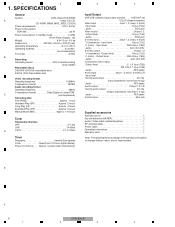
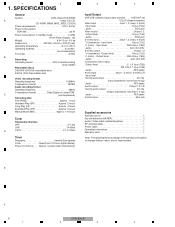
... and design of this product are subject to change without notice, due to 85%
(no condensation)
TV format NTSC
B Recording
Recording format DVD Video Recording
DVD-VIDEO
Recordable discs
DVD-RW (DVD Re-recordable disc)
DVD-R (DVD Recordable disc)
Video recording format
Sampling frequency 13.5MHz
Compression format MPEG
Audio recording format
Sampling frequency 48kHz
Compression...
Service Manual - Page 7


...
TUV
WXYZ
VCR Plus+ +...TV CONTROL
DISPLAY
INPUT SELECT
CHANNEL VOLUME
DVD RECORDER
• Dry cell batteries ×2 (AA/R6P)
7
8
• RF antenna cable ×1
(VDE1025 : )
A
• Power cable ×1 (ADG7021 : DVR-220-S/KU/CA) (ADG7075 : DVR-220-S/KUXU/CA and /KUXQ/CA types, DVR-225-S/KUXU/CA)
B
• Audio / Video cable(L=1.5m) ×1 (red/white/yellow) (XDE3049 : DVR-220...
Service Manual - Page 9


...Video Cable 6 Dry Cell Battery (R6P, AA) 7 Operating Instructions
(English)
DVR-220-S/ KU/CA
ADG7021 XDE3049 VEM1031 VRB1333
DVR-220-S/ KUXU/CA
ADG7075 VDE1077 VEM1030 VRB1333
DVR-220-S/ KUXQ/CA
ADG7075 VDE1077 VEM1030 VRB1333
DVR...
VHA1364
VHA1369
VHA1365
VHA1365
VHA1365
VHG2504
VHG2501
VHG2553
VHG2527
D
E
F
DVR-220-S
9
5
6
7
8
See Contrast table (2) See Contrast table (2)...
Service Manual - Page 14


...U301 VXF1022 TV FRONT-END...DVD-Video
CN403 CN4401 (40P) (40P)
DSP
IC201 UPD63630GM
201
48
IC1401 ATA SDRAM 256Mbit
C
MAIN ASSY
Flash 32Mbit
IC1102
CPU SDRAM 128Mbit
IC1101
B 2/3 JCKB ASSY
(2/3)
CN702 (1/2)
13
CN703 (2P) 2
(21P)
CN3001 (1/2)
CD Digital 13
(21P)
2 CN201 (2P)
F
LOADING MOTOR
M
6CH Driver
CD Digital
STEPPIONG MOTOR
M
CN502
IC501 BD7907FS
DRIVE ASSY
14
DVR-220...
Service Manual - Page 15


... 1 Tuner U-com
(21P) (21P)
IC1001 PT6315 FL Driver
CN201 (19P)
E KIRB ASSY
FL
V1001
Key SW
CN1001 (19P)
Y(G) Cb Cr
VOUT YOUT
COUT LOUT
COMPONENT VIDEO OUT
JA701 Y(G) Cb
Cr
JA702 VIDEO
Y
C
LINE
OUT 1
L
E
R
VIDEO
Y
C
LINE
OUT 2
L
R
JA651
OPTICAL
AC-3/PCM DIGITAL AUDIO OUT
F
DVR-220-S
15
5
6
7
8
Service Manual - Page 16


...
EVOLCE
Output Circuit
JA701
Y
Cb Component
E
OUT
Cr
JA702
Y
C
V
OUT1
60
56 IC701
58 LA73033 Video Selector 51 &
63 Video Driver 53 (2/2)
65 45
68
41
43
Y C Comp
Muting (Discrete)
LAMUTE RAMUTE
OUT2
L
F
R
LPF LPF LPF
16
DVR-220-S
1
2
3
4 1
2
3
4
3.1.2 TUNB and FRJB ASSYS BLOCK DIAGRAM
A
+32V Reg.
+5V Ripple Filter
Q306
+6V SW. CN301...
Service Manual - Page 39


...(Y)
: Video Signal Route (Y)
: Audio Signal Route (L ch)
A
E KIRB ASSY (VWG2490)
SWITCHES S1201 : STANDBY/ON S1202 : DISC HISTORY S1203 : DISC NAVIGATOR
B
100
INPUT 2
SWITCHES
S1001 : 0 OPEN/CLOSE S1002 : & (REC/STOP) S1004 : 7 (STOP) S1005 : ¶ REC S1006 : REC MODE
S1007 : -
S1008 : +
S1009 : 3 (PLAY)
F FRJB ASSY (VWV2004)
C
(Y) (C)
(C)
D
(Y)
B 2/2
CN705
E
F
DEF
DVR-220-S
39...
Service Manual - Page 41


... Line 1 Video in )
V: 500mV/div. C
GND
4
IC701-pin 25 (CSWO) (Function : Line 1 Video in )
V: 500mV/div. D
GND
GND
13
CN701-pin 25 (YGMtoT) (Function : DVD play )... : DVD play )
V: 500mV/div. GND
7
IC701-pin 69 (VOUT) (Function : DVD play )
V: 500mV/div. H: 10µsec/div.
8
IC701-pin 65 (COUT) (Function : DVD play )
V: 500mV/div.
GND
GND
E
GND
F
DVR-220-S
41...
Service Manual - Page 66


D
7.1.7 AGING MODE
E
F
66
DVR-220-S
1
2
3
4
To correct this kind of problem, the function of the System Codec AVIO control section for VR playback)
7.1.5 ERROR RATE MEASUREMENT Only Video mode measurement
7.1.6 VIDEO ADJUSTMENT FOR SPECIFIC AREA Purposes: Depending on or in a picture received by the tuner, as conditions of ATA/ATAPI DEBUG OSD) [Sub Screen 4] (ATA/ATAPI DEBUG...
Service Manual - Page 78


...= System Time Clock VOBU = Video Object Unit GOP = Group Of Picture B-picture = Bidirectionally predictive-picture
I-picture = Intra-picture P-picture = Predictive-picture TP mode change = AV1 term...: TpmTOvr
AV1: Timeout for waiting for stream ready AV1: Timeout for TP mode change )
E
F
78
DVR-220-S
1
2
3
4 1
2
3
4
A
Table 1: Description of VR-playback-related errors
Error Message
...
Service Manual - Page 85
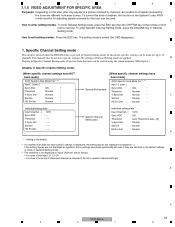
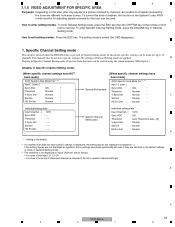
... of problem, the...When specific channel settings have been specifically set in specific channel settings)
E
F
DVR-220-S
85
5
6
7
8
If the setting figures are different from the ...: --- Std Det
: ------ 5
6
7
8
7.1.6 VIDEO ADJUSTMENT FOR SPECIFIC AREA
Purposes: Depending on the area, jitter may appear in a picture received by the tuner, as conditions of signals received by ...
Service Manual - Page 114
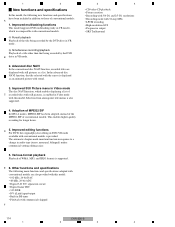
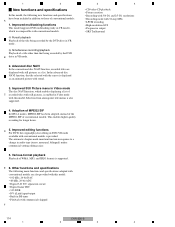
...DVD drive in BS tuner • Playback with commercials skipped
F
3
4
• CD/video-CD playback • Picture creation • Recording with 3/4-D1 and 2/3-D1 resolutions • Recording mode with 32-step MNs • LPCM recording • High-resolution GUI • Progressive output • SRS TruSurround
114
DVR-220... to a change in DVD-VR mode available with sound.
3.
Service Manual - Page 115


... compatibility
This recorder is compatible with KODAK Picture CD • is an acronym for ...DVD-R: DVD-Video format (Video mode)
JPEG file compatibility
• Compatible formats: Baseline JPEG and EXIF 2.2* still image files * File format used for Windows® XP, or Windows Media®
Player 9 Series. Compatible media:
Microsoft, Windows Media, and the Windows logo are not F
DVR-220...
Service Manual - Page 117


...
DISC HISTORY
DISC NAVIGATOR
PULL-OPEN
5
VIDEO/R/RW
6
OPEN/CLOSE
REC REC MODE
...Disc History screen.
3 DISC NAVIGATOR
Press repeatedly to change TV channels, skip chapters/tracks, etc.
13 0 OPEN/CLOSE...picture quality).
• 9 REC
Press to stop playback.
7 +/- Press to directly access the Disc Navigator screen.
10
4 IR remote sensor
Press to start recording. D
E
F
DVR-220-S
...
Service Manual - Page 118


....
5 CONTROL IN
Use to a power outlet using the supplied power cable
E
F
118
DVR-220-S
1
2
3
4 1
2
8.2 REAR PART
Rear panel connections
A
1
2
3
4
3
56
OUT
IN
VHF / UHF
OUTPUT 1
R
L
R
L
INPUT 1/ AUTO START REC
Y PB PR
COMPONENT VIDEO OUT
AUDIO
VIDEO S-VIDEO
OUTPUT 2
AUDIO
VIDEO
INPUT 3
S-VIDEO IN OPTICAL CONTROL DIGITAL OUT
B
4
7
AC IN
1 VHF/UHF IN/OUT Connect...
Service Manual - Page 120


...TV tuner.
9 VCR Plus+ Press, then use the number buttons to enter a PlusCode® programming number for timer recording.
10 DISC NAVIGATOR / TOP MENU Press to display the Disc Navigator screen, or the top menu if a DVD-Video...track/chapter/title selection;
channel selection, and so on the disc.
¡
120
DVR-220-S
1
2
3
4 Press ENTER to select the currently highlighted option.
13 HOME...
Service Manual - Page 121


... a VR mode DVD-RW disc.
18 DISPLAY Displays/changes the on the disc.
4 PREV / NEXT ¢ Press to skip to the previous or next title/chapter/ track/folder; while paused, press to show the previous or next video frame.
16 Recording controls
• REC
Press to start slow-motion playback;
DVR-220-S
5
6
7
8 A
B
C
D
E
F
121
8 Press...
Similar Questions
Error Message “cannot Record This Content In Video Recording Mode”
When trying to record certain things from my DVR to the Pioneer 233 DVD recorder I get an error mess...
When trying to record certain things from my DVR to the Pioneer 233 DVD recorder I get an error mess...
(Posted by Johndayt 2 years ago)
Why Has My Pioneer Hdd/dvd Recorder Model Dvr-531h-s Stopped Recording On Dvds?
My Pioneer DVR-531H-S will no longer record on DVDs but continues to record on the hard drive. Will ...
My Pioneer DVR-531H-S will no longer record on DVDs but continues to record on the hard drive. Will ...
(Posted by graceland2007 9 years ago)

