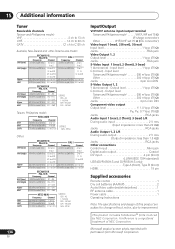Pioneer DVR-550H-S - Multi-System DVD Recorder Support and Manuals
Get Help and Manuals for this Pioneer item

View All Support Options Below
Free Pioneer DVR-550H-S manuals!
Problems with Pioneer DVR-550H-S?
Ask a Question
Free Pioneer DVR-550H-S manuals!
Problems with Pioneer DVR-550H-S?
Ask a Question
Most Recent Pioneer DVR-550H-S Questions
Remote Control Pioneer Dvr 550h-s
I need new remote (or used one) for my Pioneer DVR 550 H-S. Will Remote Controls for other models 51...
I need new remote (or used one) for my Pioneer DVR 550 H-S. Will Remote Controls for other models 51...
(Posted by brydo 8 years ago)
The Tray Will Not Open
Pioneer 550HXS was working fine but now the tray will not open
Pioneer 550HXS was working fine but now the tray will not open
(Posted by jcoulson 8 years ago)
New Remote Controller For This Recorder (dvr-550h-s-hdd/dvd)-europe
I live in Israel. How and where can I get it?
I live in Israel. How and where can I get it?
(Posted by lomuell 9 years ago)
Pioneer Dvr 550hx-s
my Pioneer DVR 550HX-s blows the power fuse on power up- any suggestions to what component could cau...
my Pioneer DVR 550HX-s blows the power fuse on power up- any suggestions to what component could cau...
(Posted by enmetz 10 years ago)
Daily Recording
(Posted by clauderene 11 years ago)
Popular Pioneer DVR-550H-S Manual Pages
Pioneer DVR-550H-S Reviews
We have not received any reviews for Pioneer yet.