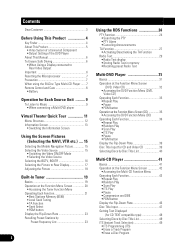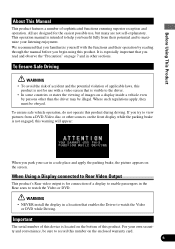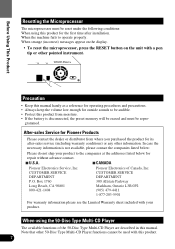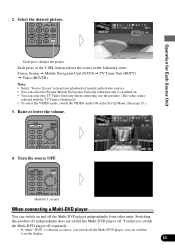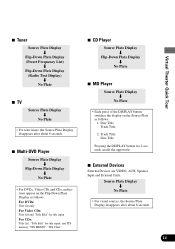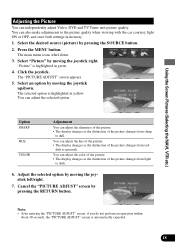Pioneer 9000 - PRV - DVD Recorder Support and Manuals
Get Help and Manuals for this Pioneer item

View All Support Options Below
Free Pioneer 9000 manuals!
Problems with Pioneer 9000?
Ask a Question
Free Pioneer 9000 manuals!
Problems with Pioneer 9000?
Ask a Question
Most Recent Pioneer 9000 Questions
Pioneer Diynamic Expander Ex9000
Where can i get gain control for my expansion level on my epander on what is the value of control is...
Where can i get gain control for my expansion level on my epander on what is the value of control is...
(Posted by kthbartley 11 years ago)
Pioneer 9000 Videos

PIONEER AM/FM Stereo Receiver SX - 9000 Vintage, Optimus 9 speaker Made in Japan
Duration: 2:09
Total Views: 1,259
Duration: 2:09
Total Views: 1,259
Popular Pioneer 9000 Manual Pages
Pioneer 9000 Reviews
We have not received any reviews for Pioneer yet.