Pioneer PRV-9000 Support and Manuals
Get Help and Manuals for this Pioneer item
This item is in your list!

View All Support Options Below
Free Pioneer PRV-9000 manuals!
Problems with Pioneer PRV-9000?
Ask a Question
Free Pioneer PRV-9000 manuals!
Problems with Pioneer PRV-9000?
Ask a Question
Most Recent Pioneer PRV-9000 Questions
Can You Please Send Me The Firmware Upgrade For The Pioneer Prv-9000
(Posted by rzanta 11 years ago)
Popular Pioneer PRV-9000 Manual Pages
Operating Instructions - Page 2
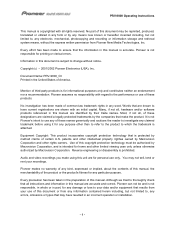
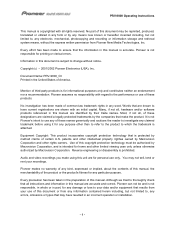
... or use of third-party products is attached. Copyright (c) - 2001/2002 Pioneer Electronics (USA), Inc.
Use of common-law trademark rights in an incorrect operation or installation.
-
PRV-9000 Operating Instructions
This manual is copyrighted with an initial capital. Many, if not all instructions and information in this copyright protection technology must be authorized by Macrovision...
Operating Instructions - Page 9
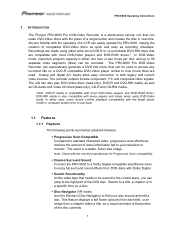
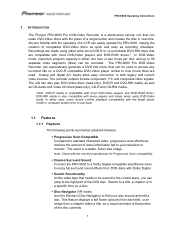
....
1 PRV-9000 Operating Instructions
1 INTRODUCTION
The Pioneer PRV-9000 Pro DVD-Video Recorder is a stand-alone set-top unit that can make DVD-Video discs with the monitor manufacturer for Progressive Scan compatibility. Progressive Scan Compatible Compared to your way around and edit a disc. Search Functionality Unlike video tape that are compatible with the target player model or...
Operating Instructions - Page 11
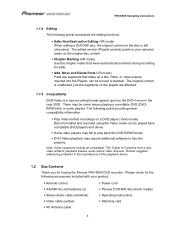
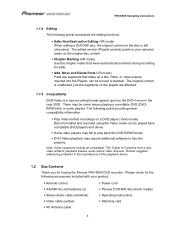
... the playlist are segments that were automatically inserted during recording for buying the Pioneer PRV-9000 DVD recorder.
Note: Some symptoms include an unreadable TOC (Table of the playback device.
1.2 Box Contents
Thank you for edits. Parts, or video scenes, inserted into the Playlist, can be some issues playing a recordable DVD (DVDR/RW) disc in the year 2000. Safe...
Operating Instructions - Page 27
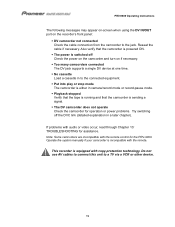
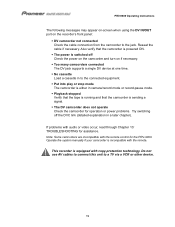
...PRV-9000 Operating Instructions
The following messages may appear on-screen when using the DV IN/OUT port on if necessary. Reseat the cable if necessary. If problems with the remote control for the PRV-9000. Operate the system manually...through Chapter 10: TROUBLESHOOTING for operation or power problems. Try switching off Check the power on the camcorder and turn on the recorder's front panel:
...
Operating Instructions - Page 30


... discs
12 - OPEN/CLOSE (tray)
17 - PRV-9000 Operating Instructions
Review the functions of the remote control included with the setup menu, lightly brush a fingertip across the ENTER key in the direction you wish to scroll. CM SKIP moves 30 seconds forward on multi-lingual DVD-Video discs
33 - PLUS CODE press to set recording time
10 - PLAY starts playback
24...
Operating Instructions - Page 41
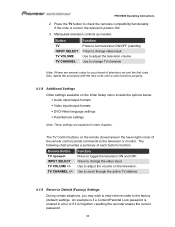
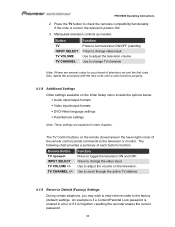
...TV channels
Note: If there are several codes for your brand of television set and the first code fails, repeat the procedure with the next code until a code functions properly.
4.1.8 Additional Settings Other settings available on the remote (boxed area in error or if it is correct, the television powers ON.
3. Press to the factory (default) settings. PRV-9000 Operating Instructions
2.
Operating Instructions - Page 55
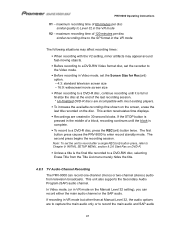
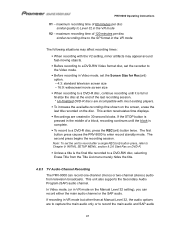
... SAP audio.
The first button press causes the PRV-9000 to Level 32 in VR mode on the disc. PRV-9000 Operating Instructions
V1 - In Video mode, (or in the VR mode
V2 - maximum recording time of 120 minutes per disc similar quality to enter record standby mode. Note: To set the Screen Size for Rec(ord) option...
Operating Instructions - Page 57


... mode to Video mode. If the disc is a VR mode DVD-RW then the recorder must have compatible formats. PRV-9000 Operating Instructions
4.9 Initializing a Disc
When recording to a DVD-R disc, set to VR mode. Note: Changing the mode on a DVD-RW disc erases all existing material from the Disc Setup menu by using the joystick.
5. The initialization process may take...
Operating Instructions - Page 78
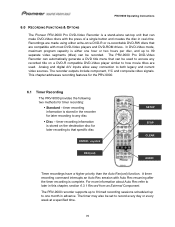
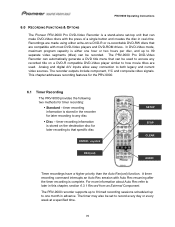
...and composite video signals.
This chapter addresses recording features for the PRV-9000.
6.1 Timer Recording
The PRV-9000 provides the following two methods for later recording to that are used to access any disc Disc - PRV-9000 Operating Instructions
6.0 RECORDING FUNCTIONS & OPTIONS
The Pioneer PRV-9000 Pro DVD-Video Recorder is a stand-alone set to record every day or every week at...
Operating Instructions - Page 80
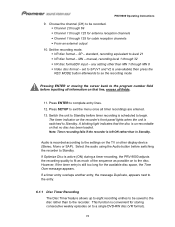
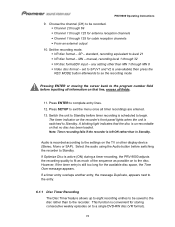
... the unit is recorded according to the recorder. Press SETUP to the disc. PRV-9000 Operating Instructions
9. manual, recording level 1 through 125 for storing consecutive weekly episodes on the TV or other than in Standby. Switch the unit to Standby before switching the recorder to a single DVD-RW disc (VR format).
72 Note: Timer recording fails if the recorder is convenient for...
Operating Instructions - Page 84


... as necessary.
9. Press SETUP to exit the Timer Program screen and return to normal operation.
76
However, if the timer entry is still too long for the data to disappear, returning the recorder to the main menu. If there are no timer programs, PROGRAM NON appears in advance).
PRV-9000 Operating Instructions
6. Press ENTER to...
Operating Instructions - Page 121
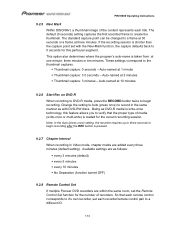
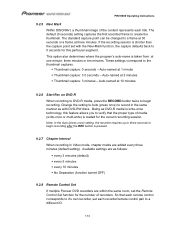
...Being as follows:
every 3 minutes (default) every 5 minutes every 10 minutes No Separation (function turned OFF)
9.2.8 Remote Control Set If multiple Pioneer DVD recorders are added every three minutes (default setting). Thumbnail capture: 0 seconds - PRV-9000 Operating Instructions
9.2.5 Navi Mark Within DISCNAVI, a thumbnail image of media (write-once or multi-write) is taken from: at...
Operating Instructions - Page 122


... on the front panel
matches the recorder ID. Follow the directions below to control the recorder. Check this function is changed . 4.
PRV-9000 Operating Instructions
The PRV-9000 has three recorder IDs available, Recorder1, Recorder2 and Recorder 3.
Press the number that the remote control number displayed on the remote control. 1. Note: Setting the ID on the front panel...
Operating Instructions - Page 141
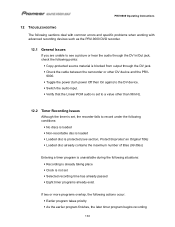
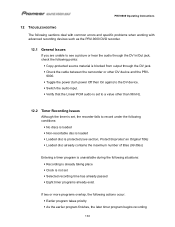
.... Verify that the Linear PCM audio is set to a value other DV device and the PRV9000. Toggle the power (turn power Off then On again) to the DV device. PRV-9000 Operating Instructions
12 TROUBLESHOOTING
The following sections deal with common errors and specific problems when working with advanced recording devices such as the PRV-9000 DVD recorder.
12.1 General Issues
If you are...
Operating Instructions - Page 144
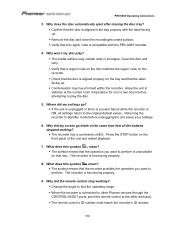
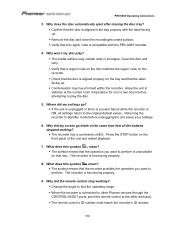
... did the remote control stop working ? PRV-9000 Operating Instructions
3. Why does the disc automatically eject after closing the disc tray? Clean the disc and retry. Allow the unit to stabilize at the same time that the operation you want to perform. The symbol means that all settings return to other Pioneer devices through the CONTROL IN/OUT...
Pioneer PRV-9000 Reviews
Do you have an experience with the Pioneer PRV-9000 that you would like to share?
Earn 750 points for your review!
We have not received any reviews for Pioneer yet.
Earn 750 points for your review!
