Pioneer DP-43FD Support and Manuals
Get Help and Manuals for this Pioneer item
This item is in your list!

View All Support Options Below
Free Pioneer DP-43FD manuals!
Problems with Pioneer DP-43FD?
Ask a Question
Free Pioneer DP-43FD manuals!
Problems with Pioneer DP-43FD?
Ask a Question
Popular Pioneer DP-43FD Manual Pages
Owner's Manual - Page 2
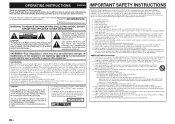
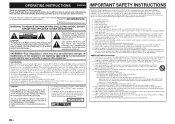
... original part. Please read the following instructions when installing, operating and cleaning the product.
If you are not sure of the type of any ventilation openings. Never spill liquid of power supply to operate from tip-over. 13) Unplug this apparatus during lightning storms or when unused for your model properly. AC IN
BDP-43FD
2 Electricity...
Owner's Manual - Page 3
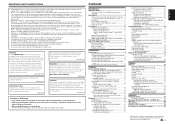
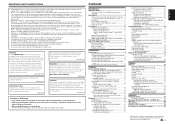
... set 20
Settings Settings 20
Common Operations 20 Basic Operation for Playback Setting 20 Audio Video Settings 21 Smart Settings 21 Control 21 Playback Setting 21 Version 22 System 22 Communication Setup 22
Selecting the connection method 22 Changing the communications settings 22 The operation procedure for inputting characters
manually 23 USB Memory Management 24 Software Update...
Owner's Manual - Page 4
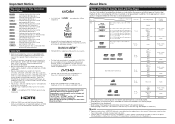
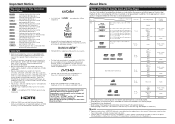
... *5 When playing a 8 cm disc, set the disc in this manual. The "LC Font", "LC FONT" and... performed for DVD discs in This Operating Instructions
BD VIDEO .......... patents and other countries... layer)/DL (dual layer) Ver. 1.3, LTH TYPE
Discs whose region code includes "1" or "ALL"
12 cm
12 cm a 8 cm *5...and are trademarks of viewing and reading on Pioneer BD recorders can also be played. *3...
Owner's Manual - Page 9
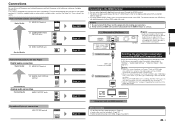
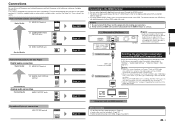
...21.)
NOTE • When you connect the player to a Pioneer TV with an HDMI cable
only and the TV is turned...playback. (Page 14) • Refer to control function with a built-in "Settings" - Using the supplied cable or commercially available cables, connect the video first.... that are used.
Then connect the audio. AC IN
BDP-43FD
NOTE • Audio transmitted in DTS-HD High
Resolution Audio...
Owner's Manual - Page 11
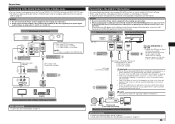
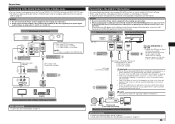
... can enjoy BD-LIVE functions as well as update this Player's software. • When using the Internet, a broadband internet connection as shown below is required. • A separate contract with 2 GB or more details, contact your nearest Internet service provider. • Refer to the operation manual of the equipment you can connect audio equipment...
Owner's Manual - Page 13
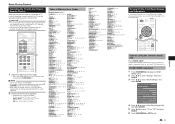
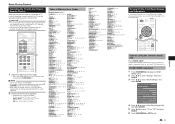
...Setting On Screen Language Communication Setup Version USB Memory Management Software Update System
4 Press to select "Front Panel Display/LED",
then press ENTER.
5 Press to select "On" or "Off", then press
ENTER.
6 Press HOME MENU or EXIT to select the TV channel.
Table of Manufacturer Codes
Manufacturer Code(s)
PIONEER... 42
ELITE 41
...
Owner's Manual - Page 14
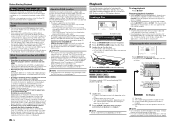
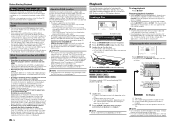
... cable and the main unit settings are activated when a Pioneer AV amplifier supporting the PQLS functions is connected directly... 19. • Resume playback may not function with some models, the control function with HDMI may stop playback
Press ... amplifier connected to the AV amplifier's operating instructions. • See the Pioneer website for the Chapter/Title may vary depending...
Owner's Manual - Page 22
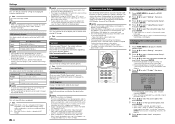
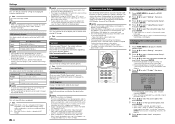
....
3D Notice
This sets whether or not to the setting. -
For instructions on inputting characters, see
right) are required to enjoy web contents. • The "Password Setting" (above) must make the proper 3D setting on your TV. No
NOTE • When you forget the password, you
want to set or
when connected to a device not supporting 3D, it may...
Owner's Manual - Page 23


... are to change a number/character you have been input. Confirm the current setting.
Example: The screen for inputting characters manually
Numeric characters such as RED, GREEN, BLUE, YELLOW and selecting each of the...test, if the internet connection fails,
enter the setup values manually.
13 Press to select
"Yes" or "No", then press ENTER.
"Del.Char."
Owner's Manual - Page 24
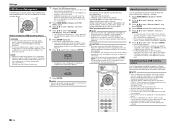
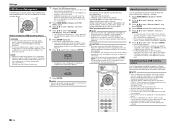
...properly connected (page 11). • Properly set the "Communication Setup" (page 22). • Depending on ...settings, then update the software again. Updating using a USB memory device The settings below . Carefully read the instructions on downloading update files provided on your Blu-ray disc player. When formatting a USB memory device on the Pioneer website.
• The player supports...
Owner's Manual - Page 25
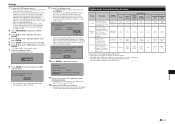
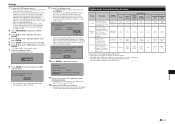
... the front and replace it with the USB memory device which contains the system firmware update file.
• When an update file is found on the USB memory
device, then start " or after selecting "Do not start over from step 1.
12 Disconnect the USB memory device.
• The player restarts automatically. If instructions appear on...
Owner's Manual - Page 26
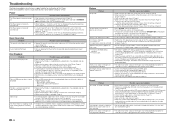
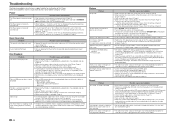
...whether
the AV receiver supports 3D. • ...properly for service. Check ...instructions and set the TV's aspect ratio properly. • Is "TV Aspect Ratio" set...code on when the connected TV is operated. (Page 21)
The Player power is not output, or images are not output from the component video output.
- Troubleshooting
The following problems do not work . Remove the disc. - Are the settings...
Owner's Manual - Page 27
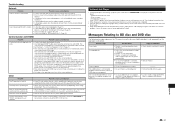
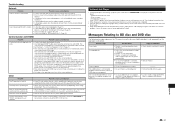
...refer to the operating instructions of this Player
&#...from the disc tray when updating the software.
•...Pioneer. Error message
Possible Error
Suggested Solution
Cannot play.
• The disc cannot be used (i.e. Troubleshooting
Network
Problem... up during use.
Check "Communication Setup".
(Page 22)
Cannot download BD...BD disc supports BD-LIVE. • Check the setting for five ...
Owner's Manual - Page 29
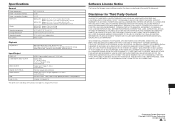
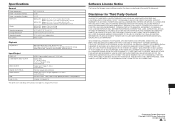
...; 228 mm (W H D)
BDP-43FD: Approx. 7 lb 5 oz (3.3 kg) BDP-41FD: Approx. 5 lb 9 oz (2.5 kg)
...sets (1 front, 1 rear), USB 2.0 High Speed (480 Mbit/s) correspondence
10BASE-T/100BASE-TX
The specifications and design of this product are subject to change without notice. PIONEER DISCLAIMS ALL WARRANTIES, EXPRESS OR IMPLIED, IN CONNECTION WITH ACCESS TO AND USE OF CONTENT SERVICES...
Owner's Manual - Page 62


...your local Pioneer Customer
software...guided by contacting your rights with a written offer, valid
contradict the conditions of that choice. code... rights. Support Center.... parts ...GENERAL, problems introduced by...code
made by someone else and
must be licensed for enforcing
free status of all its terms,
under this license document, but may be
ALL NECESSARY SERVICING, REPAIR...
Pioneer DP-43FD Reviews
Do you have an experience with the Pioneer DP-43FD that you would like to share?
Earn 750 points for your review!
We have not received any reviews for Pioneer yet.
Earn 750 points for your review!
