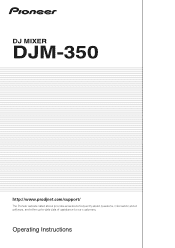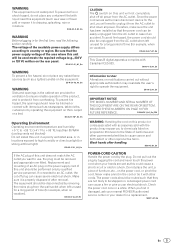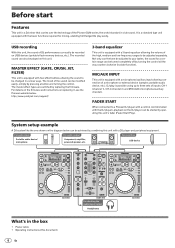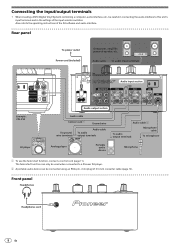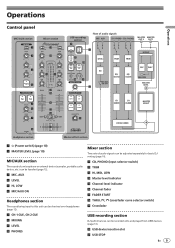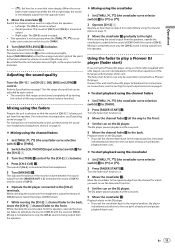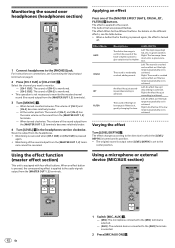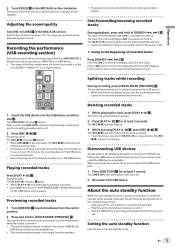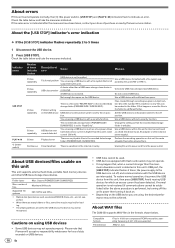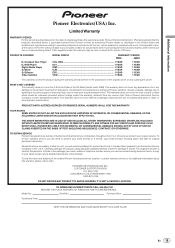Pioneer DJM-350 Support and Manuals
Get Help and Manuals for this Pioneer item

View All Support Options Below
Free Pioneer DJM-350 manuals!
Problems with Pioneer DJM-350?
Ask a Question
Free Pioneer DJM-350 manuals!
Problems with Pioneer DJM-350?
Ask a Question
Most Recent Pioneer DJM-350 Questions
The Master Indicator Lights Dont Light Up Although The 2 Channel Lights Do?
(Posted by bluezang 12 years ago)
Pioneer DJM-350 Videos
Popular Pioneer DJM-350 Manual Pages
Pioneer DJM-350 Reviews
We have not received any reviews for Pioneer yet.