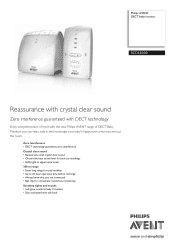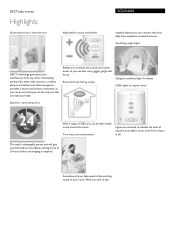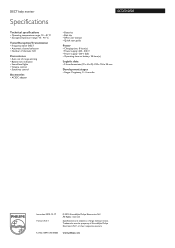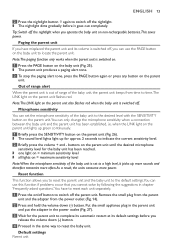Philips SCD510 - Avent DECT Baby Monitor Monitoring System Support and Manuals
Get Help and Manuals for this Phillips item

View All Support Options Below
Free Philips SCD510 manuals!
Problems with Philips SCD510?
Ask a Question
Free Philips SCD510 manuals!
Problems with Philips SCD510?
Ask a Question
Most Recent Philips SCD510 Questions
Scd510/520 Adapter Baby Unit
I need new charging plug for the baby monitor. It is # SCD510/520 ADAPTER BABY UNIT.
I need new charging plug for the baby monitor. It is # SCD510/520 ADAPTER BABY UNIT.
(Posted by sew4196 11 years ago)
Where Can I Find Scd510/scd520 Rechargeable Batteries?
Where can I find SCD510/SCD520 rechargeable batteries?
Where can I find SCD510/SCD520 rechargeable batteries?
(Posted by monroe1968 12 years ago)
Philips SCD510 Videos
Popular Philips SCD510 Manual Pages
Philips SCD510 Reviews
We have not received any reviews for Philips yet.