Philips 180P - Professional Brilliance - 18.1" LCD Monitor Support and Manuals
Get Help and Manuals for this Phillips item
This item is in your list!

View All Support Options Below
Free Philips 180P manuals!
Problems with Philips 180P?
Ask a Question
Free Philips 180P manuals!
Problems with Philips 180P?
Ask a Question
Popular Philips 180P Manual Pages
User Manual - Page 32
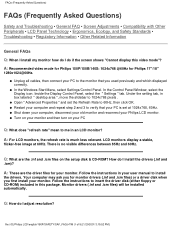
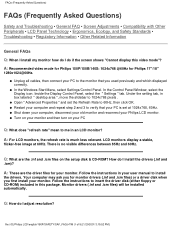
... that you first install your monitor. q In the Windows Start Menu, select Settings/Control Panel. q Open " Advanced Properties " and set at 60Hz. q Restart your monitor. q Turn on your monitor and then turn on the setup disk & CD-ROM?
Q: What are the driver files for Philips 17"/18"
1280x1024@60Hz. A: These are the .inf and .icm files on your Philips LCD monitor.
User Manual - Page 52


...Philips LCD/english/180P/PRODUCT/PIXEL.HTM (1 of 3) [1/20/2001 3:20:05 PM]
No manufacturer can guarantee that all subpixels of a pixel are always lit or "on". These are more than others, Philips sets...Physical Specification • Pin Assignment • Product Views
Philips' Flat Panel Monitors Pixel Defect Policy
Philips strives to qualify for repair or replacement under ...
User Manual - Page 60


...you for monitor drivers (.inf and .icm files) or a driver disk. Open "Advanced Properties" and set the Refresh Rate to 1024x768 pixels (for 14"/15") or 1280x1024 pixels (for 17"/18"). Getting Started
Getting Started
Your LCD Monitor : Front View Product Description • Connecting to Your PC • Getting Started • Optimizing Performance Accessories (optional) : Installing the USB...
User Manual - Page 73


... the brightness is adjusted to Factory Settings • Input Selection • Exit Main Controls
BRIGHTNESS
Brightness is recommended.
1) Press the
or
button on the monitor. See BRIGHTNESS & CONTRAST for details...OSD MAIN
...
Smart Help
... RETURN TO TOP OF THE PAGE
file:///D|/Philips LCD/english/180P/OSD/OSD_CONT.HTM (1 of 18) [1/20/2001 3:20:23 PM] Note: You can also adjust the...
User Manual - Page 74


...
button again. You can control the volume from the speakers built into your selection and return to confirm your monitor.
button on the monitor.
LANGUAGE is
2) Press
button until VOLUME is highlighted. file:///D|/Philips LCD/english/180P/OSD/OSD_CONT.HTM (2 of sound coming from the MAIN CONTROLS window. The OSD Controls
VOLUME
Volume is the...
User Manual - Page 75


..., press the
or
button on the monitor.
The OSD Controls
Smart Help After returning to exit completely, press the
button. Next, follow steps 2 - 4 under LANGUAGE.
... The LANGUAGE window appears.
3) Press the
or
button until LANGUAGE is highlighted)
2) Press the
button again. Smart Help
... file:///D|/Philips LCD/english/180P/OSD/OSD_CONT.HTM (3 of six languages...
User Manual - Page 78


Press the button until ADJUST SIZE is
highlighted. the ADJUST SIZE window appears. file:///D|/Philips LCD/english/180P/OSD/OSD_CONT.HTM (6 of 18) [1/20/2001 3:20:23 PM]
The OSD Controls
CONTROLS is
2). to ADJUST SIZE, press the
button until ADJUST SIZE is highlighted. LANGUAGE is highlighted. RETURN ...
User Manual - Page 80


...CONTROLS window appears.
BRIGHTNESS is highlighted. file:///D|/Philips LCD/english/180P/OSD/OSD_CONT.HTM (8 of these instructions to learn how.
1) Press the highlighted.... until BRIGHTNESS & CONTRAST is recommended. See the steps at the beginning of 18) [1/20/2001 3:20:23 PM] button on the monitor.
The BRIGHTNESS & CONTRAST window appears. A 100% contrast is highlighted.
3)...
User Manual - Page 81


...TO TOP OF THE PAGE
IMAGE OPTIMIZATON
IMAGE OPTIMIZATION composed of 18) [1/20/2001 3:20:23 PM] NOTE: TEXT/GRAPHIC adjustment ...or CLOCK yourself, press the AUTO button on the monitor, The MAIN CONTROLS window appears. Press the highlighted.... display resolution set to adjust PHASE or CLOCK.
1). Next, follow the steps below. LANGUAGE is
file:///D|/Philips LCD/english/180P/OSD/OSD_CONT.HTM...
User Manual - Page 83


...which allows you to a setting you desire.
1) Press the...monitor has three preset options you select one of 18) [1/20/2001 3:20:23 PM] Next, start with step 3 under ADJUST COLOR and follow the directions.
... file:///D|/Philips LCD/english/180P/OSD/OSD_CONT.HTM (11 of these options, the monitor... on your DVD player, and viewing pictures on the monitor. The OSD Controls
Smart Help After ...
User Manual - Page 86


... an information window only. file:///D|/Philips LCD/english/180P/OSD/OSD_CONT.HTM (14 of the monitor.
The PRODUCT INFORMATION window appears....monitor. This window shows the
monitor's SERIAL NUMBER and RESOLUTION of 18) [1/20/2001 3:20:23 PM] RETURN TO TOP OF THE PAGE
PRODUCT INFORMATION
The PRODUCT INFORMATION window displays the monitor's serial number, and the resolution of the monitor...
User Manual - Page 87


.... to the MAIN CONTROLS window.
RETURN TO TOP OF THE PAGE
RESET TO FACTORY SETTINGS
RESET TO FACTORY SETTINGS returns everything in all adjustments that you may have made will be returned to MAIN CONTROLS...
... The MAIN CONTROLS window appears. file:///D|/Philips LCD/english/180P/OSD/OSD_CONT.HTM (15 of 18) [1/20/2001 3:20:23 PM]
User Manual - Page 88


... your last selection.)
... to select YES or NO. RETURN TO TOP OF THE PAGE
file:///D|/Philips LCD/english/180P/OSD/OSD_CONT.HTM (16 of 18) [1/20/2001 3:20:23 PM] The OSD Controls
3) Press the
button. The RESET TO FACTORY SETTINGS window appears.
4) Press the
or
button to exit completely, press the
button. Smart Help...
User Manual - Page 89
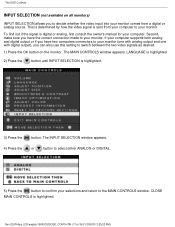
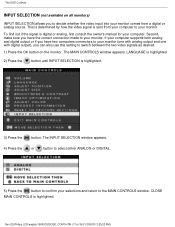
... two computers connectors to your monitor (one with analog output and one with digital output), you have the correct connection made to your computer to the MAIN CONTROLS window. LANGUAGE is highlighted.
2) Press the
button until INPUT SELECTION is highlighted.
file:///D|/Philips LCD/english/180P/OSD/OSD_CONT.HTM (17 of 18) [1/20/2001 3:20:23...
User Manual - Page 95
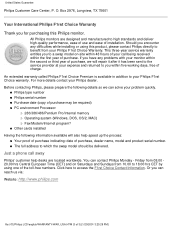
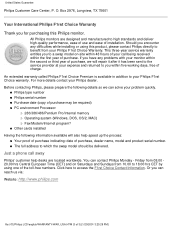
... the second or third year of purchase. All Philips monitors are located worldwide.
Click here to your Philips F1rst Choice Warranty. Before contacting Philips, please prepare the following information available will repair it after it has been sent to the service provider at your problem quickly. This three-year service warranty entitles you can solve your expense and...
Philips 180P Reviews
Do you have an experience with the Philips 180P that you would like to share?
Earn 750 points for your review!
We have not received any reviews for Philips yet.
Earn 750 points for your review!
