Philips FWP900 Support and Manuals
Get Help and Manuals for this Phillips item
This item is in your list!

View All Support Options Below
Free Philips FWP900 manuals!
Problems with Philips FWP900?
Ask a Question
Free Philips FWP900 manuals!
Problems with Philips FWP900?
Ask a Question
Most Recent Philips FWP900 Questions
Popular Philips FWP900 Manual Pages
User manual - Page 2


... Officer
P.S. CAUTION: To prevent
electric shock, match wide blade of owning a Philips product. What's more, your purchase guarantees you'll receive all the privileges of plug to wide slot, and fully insert.
And most from our convenient home shopping network.
enclosed with your household, please do not remove product covering.
NO USER-SERVICEABLE PARTS
INSIDE.
User manual - Page 7


... Dolby Pro Logic 12
Subwoofer
Setting up the Subwoofer 13 Operating the Subwoofer 13
Controls
Controls on the system and remote control 14-15
Basic Functions
Demonstration mode 16 Easy Set 16 Switching the system .../Timer
View Clock 28 Clock Setting 28 Timer Setting 28-29 Sleep Timer Setting 29
Specifications 30
Maintenance 31
Troubleshooting 31-32
pg 001-033/P900/37-Eng
7
7 12/8/00...
User manual - Page 8


... the double-D symbol d are trademarks of the set contain selflubricating bearings and must accept any interference received...powered subwoofer
Safety Information
G Before operating the system, check that the operating voltage indicated on for remote control -
Remote control - G The mechanical parts of ... license from the wall socket.
8
pg 001-033/P900/37-Eng
8
12/8/00, 1:52 PM 3139 115...
User manual - Page 10


...player, DVD player or CD Recorder to the SUBWOOFER OUT terminal. Note: - Please check with digital input (CD Recorder, Digital Audio Tape [DAT] deck, Digital to the SPECIFICATIONS section ... to "-". The availability of +/-
Inserting batteries into the Remote Control
Insert two batteries (Type R06 or AA) into the remote control with impedance lower than one speaker to any analog audio ...
User manual - Page 11


...action toward the TV screen. FRONT LEFT
SUBWOOFER
CENTER SPEAKER
MINI HIFI SYSTEM
FRONT RIGHT
TV...; You must set to "Preparations - DPL TEST TONE BA L
CENTER
R
+
pg 001-033/P900/37-Eng
11... too close to experience and enjoy a Home Cinema sound ambience. To avoid magnetic interference...remote control to perform this operation.
1 Press CD, TUNER, TAPE or AUX to the ...
User manual - Page 13


... until you
hear a click.
➜ The LED indicator will not need to adjust the subwoofer settings again even when you change the expense and tightness of
the sound, and affect the feeling of the standing wave, by installing a bookshelf on your preference.
Phase Selector
Use PHASE SELECTOR located at the rear
PHASE SELECTOR...
User manual - Page 15


... sound reproduction.
› REAR +/-
- to select a bass boost level or to activate, deactivate or set the sleep timer
function.
‹ MUTE
- to turn off bass
boost.
∞ TAPE DECK 2 ... pg 001-033/P900/37-Eng
15
15 12/8/00, 1:53 PM 3139 115 20411 for TUNER ........
to key in a CD track for remote control: - TREBLE # $ - English
™ BASS/TREBLE CONTROL - to Standby ...
User manual - Page 18


... will be muted. To switch off the volume temporarily G Press MUTE on the remote control repeatedly) to your desired level. Personal Setting You can use the JOG CONTROL to adjust the Personal setting to select the desired Personal setting. ➜ The selected Personal setting number will appear on the
system again.
G Repeat steps 6-7 to store up to...
User manual - Page 19


... You can manually select the DBB setting that best suits your type of environment.
1 Press VEC. 2 Adjust the JOG
CONTROL (or press VEC on the remote control repeatedly) to select the desired Virtual Environment Control effect : HALL....
pg 001-033/P900/37-Eng
19
19 12/8/00, 1:53 PM 3139 115 20411
"X" denotes the sound level.
English
Basic Functions
Digital Sound Control (DSC) The DSC...
User manual - Page 23


...SET").
Automatic Preset
G EASY SET setting (refer to store other preset radio
stations. A few seconds later, the current radio frequency will be played when completed. Manual...the system. pg 001-033/P900/37-Eng
23
23 12/8/...•AM
TAPE 1•2
CDR/DVD
C1C•D2 • 3
SEARCH... stop searching when all radio stations on the remote control) to select the desired preset number.
4...
User manual - Page 27


...- pg 001-033/P900/37-Eng
27
27...external equipment.
G You can set the tape to start simultaneously...remote control) to select the desired track to the desired passage where recording will start.
2 Press DUB (HSD) once for normal speed
dubbing or twice (within 2 seconds) for the CD recorder, digital audio equipment and so forth.
Only å mode is not possible to the instructions manuals...
User manual - Page 31


... these hints, consult your TV or VCR.
If you try to remedy a problem by playing a
cleaning tape once.
English
Maintenance
Cleaning the Cabinet G Use a soft cloth slightly moistened with cleaner. Troubleshooting
WARNING Under no circumstances should you are unable to repair the system yourself, as this will invalidate the warranty. Wait until the...
User manual - Page 33


... for installation or setup of the product, adjustment
of customer controls on the product, and installation or repair of antenna systems outside of the product. • product repair and/or part replacement because of misuse, accident, unauthorized repair or other warranties.
Take the product to a Philips factory service center (see enclosed list) or authorized service center for repair.When...
Leaflet - Page 1


... watts + 50watts RMS Stereo • 6-Speaker Dolby® Pro-Logic Surround Sound System • 50 watts Subwoofer included for dramatic Bass effect • Sound Navigation via Jog (6 Digital Sound Control modes, 6 Virtual Environment
Control modes and 6 Personal settings) • 3-Step Dynamic Bass Boost • 7-Band Spectrum Analyzer with 3 Dim Display Modes • Bass & Treble...
Leaflet - Page 2
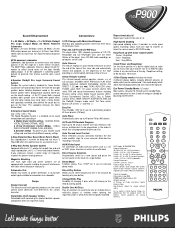
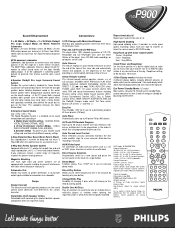
... manipulation tools consisting of
6 Digital Sound Control settings : (CLASSIC, ROCK, VOCAL,TECHNO, OPTIMAL, JAZZ). 6 Virtual Environment Control Modes : (HALLl, DISCO, CONCERT, CINEMA, CLUB, ARCADE). 6 personal settings : To preserve your favorite track, disc or all selections on the sound control panel dominates and determines this home theater effect. Design
Design Concept The attractive and...
Philips FWP900 Reviews
Do you have an experience with the Philips FWP900 that you would like to share?
Earn 750 points for your review!
We have not received any reviews for Philips yet.
Earn 750 points for your review!
