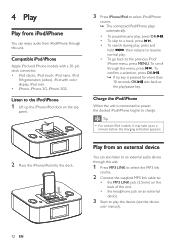Philips DC290 Support and Manuals
Get Help and Manuals for this Phillips item

View All Support Options Below
Free Philips DC290 manuals!
Problems with Philips DC290?
Ask a Question
Free Philips DC290 manuals!
Problems with Philips DC290?
Ask a Question
Most Recent Philips DC290 Questions
Product Philips Docking Station Dc290/37 Is Blinking Codes
Hi Team - The product was working well till yesterday and in afternoon while using iPod as dock some...
Hi Team - The product was working well till yesterday and in afternoon while using iPod as dock some...
(Posted by waliomerkhan 7 months ago)
Screen Issue
I'll start out by saying that I actually have the DC290B/37, but I can't find much on that model. An...
I'll start out by saying that I actually have the DC290B/37, but I can't find much on that model. An...
(Posted by TinkerGuy94 8 months ago)
How To Open Philips Dc290
dock connector broken. I tried to open it, but couldn't figure out how to. Can anyone let me know?
dock connector broken. I tried to open it, but couldn't figure out how to. Can anyone let me know?
(Posted by lullabye 3 years ago)
No Radio Sound. Everything Else Is Ok.
No radio sound. Everything else is ok.
No radio sound. Everything else is ok.
(Posted by Vgp64 3 years ago)
I Need A Manual For A Philips Bread Maker Hl1070
(Posted by dlmoore65 9 years ago)
Philips DC290 Videos
Popular Philips DC290 Manual Pages
Philips DC290 Reviews
We have not received any reviews for Philips yet.