Philips AJT600 Support and Manuals
Get Help and Manuals for this Phillips item
This item is in your list!

View All Support Options Below
Free Philips AJT600 manuals!
Problems with Philips AJT600?
Ask a Question
Free Philips AJT600 manuals!
Problems with Philips AJT600?
Ask a Question
Most Recent Philips AJT600 Questions
Was Working Fine I Unplugged Now Won't Connect Or Allow Me To Change Time Or
what could be wrong
what could be wrong
(Posted by mchaser1104 8 years ago)
Popular Philips AJT600 Manual Pages
Leaflet - Page 1
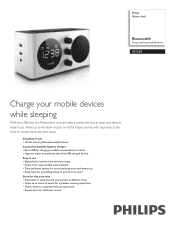
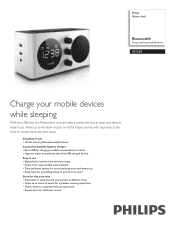
Philips Alarm clock
Bluetooth®
Charge mobile phone/USB device
AJT600
Charge your mobile devices while sleeping
With two USB slots, this Philips alarm clock provides a convenient way to keep your devices ready to the alarm buzzer or restful nature sounds, with power cut • Sleep timer for easy falling asleep to your favorite music Start the day your...
Leaflet - Page 2


...Additional USB Extra USB for charging an additional smartphone or tablet Supports various devices Supports major smartphones and other Bluetooth devices, so you are rudely jolted awake. all thanks to a pre-installed battery. Alarm clock
Bluetooth® Charge mobile phone/USB device
Highlights
AJT600/37
Bluetooth-enabled Bluetooth is a short range wireless communication technology that you...
Leaflet - Page 3
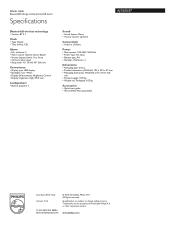
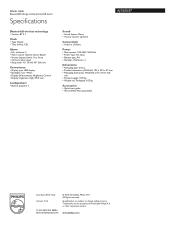
...; Battery type: AA • Number of Koninklijke Philips N.V. Packaging: 1.05 kg
Accessories
• Quick start guide • World Wide Warranty leaflet
•
Issue date 2013-11-22 Version: 1.0.3
12 NC: 8670 001 08204 EAN: 00 60958 52352 74
© 2013 Koninklijke Philips N.V. Alarm clock
Bluetooth® Charge mobile phone/USB device
Specifications
Bluetooth® wireless technology...
User manual - Page 1


Contact Philips
AJT600/37
User manual Always there to help you
Register your product and get support at www.philips.com/welcome
Question?
User manual - Page 2


...'s in the box
4
Overview of the main unit
5
3 Get started
6
Connect power
6
Set time
7
Turn on
7
4 Play from Bluetooth device
7
Bluetooth reset
7
5 Play audio from an external device 8
6 Other features
8
Set alarm timer
8
Set sleep timer
9
Adjust display brightness
9
7 Product information
10
Specifications
10
8 Troubleshooting
10
9 Notice
11
Disposal of your old...
User manual - Page 3
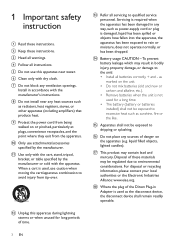
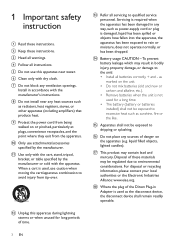
...service personnel. Servicing is required when the apparatus has been damaged in accordance with the apparatus.
as radiators, heat registers, stoves, or other apparatus (including amplifiers) that produce heat.
q This product...all instructions. f Clean only with the cart, stand, tripod, bracket, or table specified by the manufacturer.
b Keep these instructions.
Install in...
User manual - Page 4


Contact Philips
AJW600
Short User Manual
EN 4 Warning
•• Never remove the casing of this Bluetooth speaker. •• Never place this Bluetooth speaker on other electrical
equipment.
•• Keep this apparatus to rain or moisture.
•• Ensure that Philips offers, register your product and get support at www.philips.com/welcome.
What's in...
User manual - Page 5
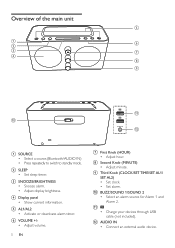
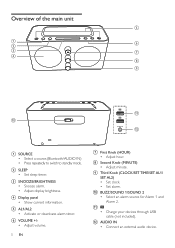
...Bluetooth/AUDIO IN) • Press repeatedly to switch to standby mode. c SNOOZE/BRIGHTNESS • Snooze alarm. • Adjust display brightness. e AL1/AL2 • Activate or deactivate alarm timer. i Third Knob (CLOCK/SET TIME/SET AL1/ SET AL2) • Set clock. • Set alarm.
f VOLUME +/• Adjust volume.
5 EN
g First Knob (HOUR) • Adjust hour. j BUZZ/SOUND 1/SOUND...
User manual - Page 6


...the back or the underside of the unit.
•• Risk of product damage! 3 Get started
Always follow the instructions in this chapter in sequence. Connect power
The unit can only be ...disposed of properly. Note •• Batteries are only used for time and alarm backup if not ...
User manual - Page 7


... flashes.
2 Activate the Bluetooth function in your
Bluetooth device (see the device user manual).
3 Select "AJT600" displayed on your Bluetooth device. »» If Bluetooth disconnected, the music will pause.
Set time
1 Rotate the Third Knob to "SET TIME" to
activate clock setting mode. »» Hour and minute digits blinks.
2 Rotate the First Knob to...
User manual - Page 8


... the external device (refer to
its user manual).
6 Other features
Set alarm timer
You can set the clock correctly.
1 Rotate the Third Knob to SET AL1 or SET
AL2 to activate alarm setting mode. »» The / and...from an external device
Note
•• Make sure that you have set two alarms to CLOCK after
setting. 5 Play audio from an external device through this Bluetooth speaker.
...
User manual - Page 9


... is on and
disappears if it is activated,
appears. Adjust display brightness
Set sleep timer
Note
•• Make sure that the Third Knob switched to CLOCK
before setting. Snooze the alarm
When alarm sounds, press SNOOZE. »» The alarm snoozes and repeats ringing nine
minutes later.
This Bluetooth speaker can switch to standby mode...
User manual - Page 10
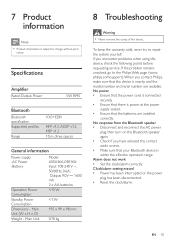
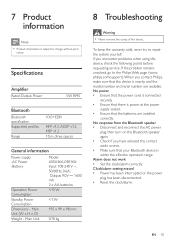
...
5W RMS
Bluetooth
Bluetooth specification Supported profiles
Range
V3.0+EDR
HFP v1.5, AD2P v1.2, HSP v1.2 10 m (Free space)
General information
Power supply -AC Power -Battery
Operation Power Consumption Standby Power Consumption Dimensions - Input: 100-240 V ~, 50/60Hz, 0.6A;
Output: 9.0V 1600 mA 2 x AA batteries Main Unit
Model: ASSA36A-090160; 7 Product information
Note •...
User manual - Page 11


...for additional information on a recycling center in a particular installation. Please observe the local regulations regarding the disposal of ...part 15 of the FCC Rules. Please visit www.recycle.philips.com for help.
11 EN
Disposal of your product....
Never dispose of your old product
Your product is designed and manufactured with the instruction manual, may cause harmful interference to ...
User manual - Page 12


... the market by WOOX Innovations Limited or one of Koninklijke Philips N.V.
Specifications are registered trademarks of its affiliates, further referred to in relation to the product with which this document as WOOX Innovations, and is the warrantor in this booklet was packaged. Philips and the Philips Shield Emblem are subject to change without notice 2014...
Philips AJT600 Reviews
Do you have an experience with the Philips AJT600 that you would like to share?
Earn 750 points for your review!
We have not received any reviews for Philips yet.
Earn 750 points for your review!
