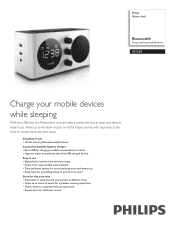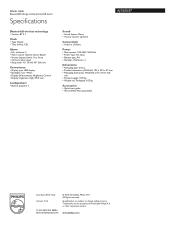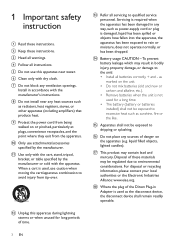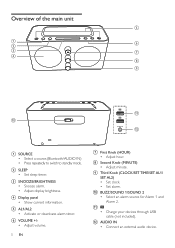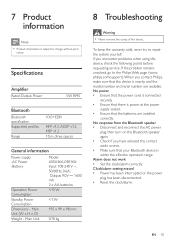Philips AJT600 Support Question
Find answers below for this question about Philips AJT600.Need a Philips AJT600 manual? We have 2 online manuals for this item!
Question posted by mchaser1104 on May 25th, 2015
Was Working Fine I Unplugged Now Won't Connect Or Allow Me To Change Time Or
what could be wrong
Current Answers
Related Philips AJT600 Manual Pages
Similar Questions
Cd Player Stops Playing New Cd's For One Or Two Seconds And Then Starts Again.
I'be had this player five years and only used it ten or twenty times.Everything works fine but the C...
I'be had this player five years and only used it ten or twenty times.Everything works fine but the C...
(Posted by rpw1971 8 years ago)
Why Did Buttons On Aj3965 Clock Radio Stop Working ?
buttons on clock spotted working. i unplugged then plunged back in still didn't start back working ....
buttons on clock spotted working. i unplugged then plunged back in still didn't start back working ....
(Posted by tiffjohnsn 11 years ago)
How Do I Change Time?
Changing time! How? What is standby mode? How do I get there? Pressing SET TIME does nothing. Got to...
Changing time! How? What is standby mode? How do I get there? Pressing SET TIME does nothing. Got to...
(Posted by geoffhanson1 11 years ago)
Docking System Is Suddenly Not Working With My Ipad
My docking system has been fine for the past 5 months or so, but now suddenly when I dock my iPad, I...
My docking system has been fine for the past 5 months or so, but now suddenly when I dock my iPad, I...
(Posted by 1kristindavis 11 years ago)
Outside Temperature Doesn't Display On Indoor Unit
outside tempersture displays symbols --- have changed battery and reset both units what is wrong it ...
outside tempersture displays symbols --- have changed battery and reset both units what is wrong it ...
(Posted by valnice 11 years ago)