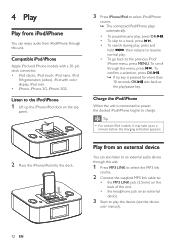Philips DC290 Support Question
Find answers below for this question about Philips DC290.Need a Philips DC290 manual? We have 3 online manuals for this item!
Question posted by dlmoore65 on October 3rd, 2014
I Need A Manual For A Philips Bread Maker Hl1070
The person who posted this question about this Philips product did not include a detailed explanation. Please use the "Request More Information" button to the right if more details would help you to answer this question.
Current Answers
Answer #1: Posted by TechSupport101 on October 3rd, 2014 7:40 PM
Hi. See the list here as the product's model number seem to be incorrectly entered.
Related Philips DC290 Manual Pages
Similar Questions
Product Philips Docking Station Dc290/37 Is Blinking Codes
Hi Team - The product was working well till yesterday and in afternoon while using iPod as dock some...
Hi Team - The product was working well till yesterday and in afternoon while using iPod as dock some...
(Posted by waliomerkhan 8 months ago)
Philips Aj260 /37 Weather Clock Radio. Something Is Loose Inside And The Power D
When the clock radio is moved the power temporarily disconnects. This happens when the clock is plug...
When the clock radio is moved the power temporarily disconnects. This happens when the clock is plug...
(Posted by skydiver81804 2 years ago)
How Do You Set The Time? I Have A Philips Compact Dksk Cd Player Radio Aj3951
(Posted by jcenashville 9 years ago)
How Do I Set The Time And Change Alarm?
I lost my manual and don't remember.
I lost my manual and don't remember.
(Posted by Kbrandt 10 years ago)
I Have A Model Dc291/37. Is The Manual The Same As The Dc290?
(Posted by upnrunin 12 years ago)