Philips 55PFL4706 Support and Manuals
Get Help and Manuals for this Phillips item
This item is in your list!

View All Support Options Below
Free Philips 55PFL4706 manuals!
Problems with Philips 55PFL4706?
Ask a Question
Free Philips 55PFL4706 manuals!
Problems with Philips 55PFL4706?
Ask a Question
Philips 55PFL4706 Videos
Popular Philips 55PFL4706 Manual Pages
User manual - Page 3
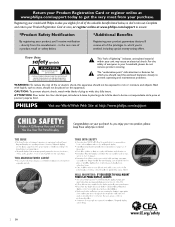
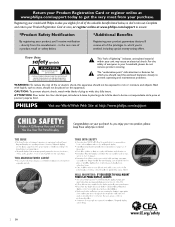
...SERVICING TO QUALIFIED SERVICE PERSONNEL.
Visit our World Wide Web Site at www.philips.com/support to ensure:
*Product Safety Notification
By registering your product, you should read the enclosed literature closely to prevent operating and maintenance problems... SHOCK, DO NOT REMOVE COVER (OR BACK). NO USER-SERVICEABLE PARTS
INSIDE.
ATTENTION: Pour éviter les choc électriques...
User manual - Page 4
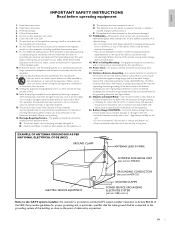
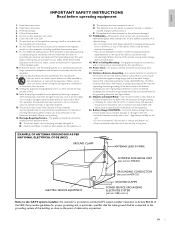
..., the apparatus has been exposed to the unit: • Install all servicing to environmental considerations. Tilt/Stability - Wall or Ceiling Mounting - Section 810 of the National Electric Code, ANSI/NFPA No. 70-1984, provides information with respect to proper grounding of the mats and supporting structure grounding of the lead-in any of antennadischarge...
User manual - Page 5
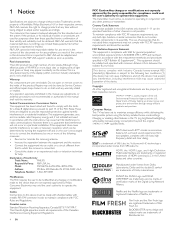
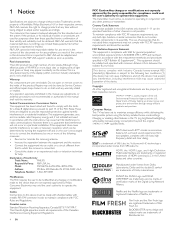
.... Selection of Dolby Laboratories. This device complies with the instructions, may not cause interference, and (2) this device must not be held responsible neither for any errors in a particular installation. is a trademark of the Digital Living Network Alliance. Dolby and the double-D symbol are trademarks, service marks, or certification marks of SRS Labs...
User manual - Page 12


... autoprogram, an installation will be brighter...setting and then press OK.
"Home" is properly connected.
Cancel
Store
Press OK to reduce power consumption. English
Switching on and initial setup
Before you switch on -screen instructions to select your language and complete your TV setup...set [Home]. Select [Home] to finish [Settings assistant]. Select your cable service...
User manual - Page 16
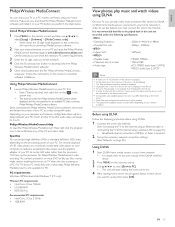
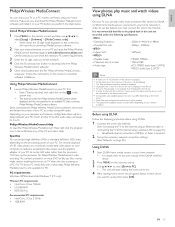
...
Follow the instructions on your PC. For smooth playback of your computer.
EN 15 Once connected, the Philips Wireless MediaConnect software...code you download the Philips Wireless MediaConnect software and install it on the home
server.
• Video files with unsupported audio format will be in the
• The start the file "Philips Wireless MediaConnect_
setup...
User manual - Page 27


... to exit. 11 Turn the TV off and...services
1 Select a caption service for DTV programming provided by scrolling (max. 4 lines). If you should : • consult any consumer information and manuals / guides on closed
captions for analog channels :
• Press MENU on the remote control and then use to
select [Setup] > [Features] > [Child lock].
3 Enter your PIN. (See 'Setting your set...
User manual - Page 30


... to
select the setting.
3 Adjust the following additional settings will disappear when you turn on the remote ...you have connected an external device that support one-touch play, you can use to
select [Setup] > [Installation] > [Preferences] > [EasyLink] ...[Setup] > [Installation] > [Preferences] > [EasyLink]. Select enable or disable RC key forwarding if this function. • Philips...
User manual - Page 32
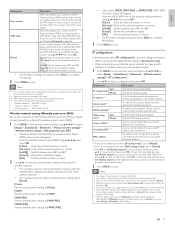
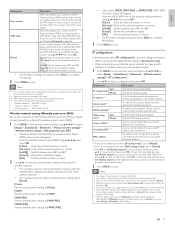
... IP address over the internet.
If connection test fails, refer to select
[Setup] > [Installation] > [Network] > [Manual network settings] > [Wireless network setting] > [Manually enter your TV in one cell, press OK to move on your SSID].
• Wireless LAN Access Point(AP)(e.g. Enter the 8-digit WPS PIN code shown on to exit. When connection test failed with authentication...
User manual - Page 33


... any
services from Netflix.
2 Press MENU to exit.
Setting items Yes No
3 Press MENU to YouTube.
No
Activate the connection to Netflix.
3 Press MENU to exit.
32 EN
Netflix ESN
Displays the ESN information.
1 Press MENU on the remote control and then use to
select [Setup] > [Installation] > [Network] > [Manual network settings] > [Proxy...
User manual - Page 37


Preparing for the software update by using the model number of yourTV (e.g. 55PFL4706) to find information.
Downloading the software
1 On your PC, open a web browser and go to www.philips.com/support
2 Find information and software related to your TV and download
the latest software update file to your dealer. Update your TV with new software...
User manual - Page 44
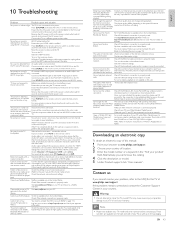
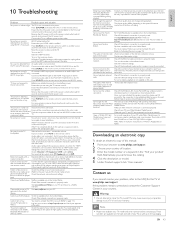
...model. 5 Under Product support, click "User manuals".
Turn...Troubleshooting
Problem
Possible cause and solution
No power or indicator light. Press .POWER at the time of your internet service contract to see if your country. The TV is internet Service Provider prevents multiple terminals connecting at www.philips.com/support If the problem remains unresolved, contact the Customer Support...
User manual - Page 46


... can be identified by some retailers. ment of customer controls on the product, and installation or repair of antenna/signal source systems outside of the product. • Product repair and/or part replacement because of improper installation or maintenance, connections to improper voltage supply, power line surge, lightning damage, retained images or screen markings resulting from...
Quick start guide - Page 3


... à l'adresse www.wifimediaconnect.philips.com ES Visite nuestro sitio web en
3. Philips Wireless MediaConnect Get the software first!
Il vous faudra télécharger le logiciel MediaConnect. Install
FR Installation ES Instalación
Once downloaded, run the file 'Philips Wireless MediaConnect_setup.exe'. Follow the instructions on the screen.You will need...
Leaflet - Page 2


... your movies vibrant and razor sharp. The Philips menu gives you access to your TV from...x 1080p. Once installed on Demand Enjoy Premium movies wirelessly to popular Net TV services fitted for your laptop... designed to support this TV it 's all there at a push of online services with superb ...class Full HD 1080p, digital TV
Highlights
55PFL4706/F7
Pixel Precise HD Pixel Precise HD builds on...
Leaflet - Page 3


... order to enjoy Internet services and content on your broadband speed should be required in inch (W x H x D):
Issue date 2014-03-14 Version: 4.2.3
12 NC: 8670 000 72579 UPC: 6 09585 20536 9
© 2014 Koninklijke Philips N.V. LCD TV with Pixel Precise HD
140cm/55" class Full HD 1080p, digital TV
Specifications
55PFL4706/F7
Picture/Display
• Aspect...
Philips 55PFL4706 Reviews
Do you have an experience with the Philips 55PFL4706 that you would like to share?
Earn 750 points for your review!
We have not received any reviews for Philips yet.
Earn 750 points for your review!

