Pentax SMCPDA - istD 6.1MP Digital SLR Camera Support and Manuals
Get Help and Manuals for this Pentax item
This item is in your list!

View All Support Options Below
Free Pentax SMCPDA manuals!
Problems with Pentax SMCPDA?
Ask a Question
Free Pentax SMCPDA manuals!
Problems with Pentax SMCPDA?
Ask a Question
Popular Pentax SMCPDA Manual Pages
Operation Manual - Page 2
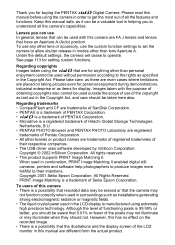
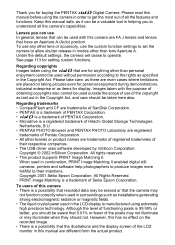
... better, you to their respective companies. • The USB driver uses software developed by inSilicon Corporation. All rights reserved. • This product supports PRINT Image Matching II.
All Rights Reserved. Please read this manual before using extremely high precision technology. Under the default settings, the camera will cease to get the most out of...
Operation Manual - Page 5


... 3 Contents of this manual 7
Before using your camera
9
Camera Characteristics 10
Checking Package Contents 11
Names of Working Parts 12 Camera 12 LCD ...Settings 27 Setting the Display Language 27 Setting the Home Town 28 Setting the D.S.T. Mode 28 Setting the Video Output Format 29 Setting the Date and Time 29
Attaching the Lens 32
Installing / Removing the CF Card 34 Installing...
Operation Manual - Page 6


... 46 Remote Control Shooting 49
Setting the Recorded Pixels and Quality Level 51 Setting the Recorded Pixels 51 Setting the Quality Level 52
Setting the Sensitivity 54
Setting the White Balance 55
Selecting...the Tv (Shutter-priority) mode 62 Using the Av (Aperture-priority) mode 64 Using the M (Hyper manual exposure) mode 66 Using the B (Bulb) mode 68 About the AE-L (AE Lock 69
Focusing ...
Operation Manual - Page 9
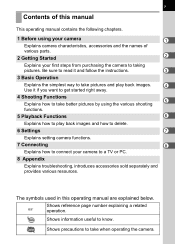
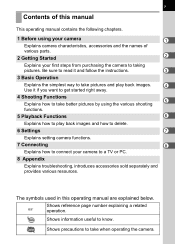
... to read it and follow the instructions.
3
3 Basic Operation
Explains the simplest way to take pictures and play back images and how to delete.
6 Settings
7
Explains setting camera functions.
7 Connecting
8
Explains how to connect your first steps from purchasing the camera to a TV or PC.
8 Appendix
Explains troubleshooting, introduces accessories sold separately and provides...
Operation Manual - Page 50


...service center to exchange the
battery. (This will
allow bulb shooting while the shutter
release button on the remote control
unit is left unused for attaching the viewfinder cap.
• You can send a remote control signal about
30,000 times. See page 115 for setting...in any capture mode other than a (metered manual exposure).
See page 47 for 5 minutes.
• The remote control unit ...
Operation Manual - Page 66
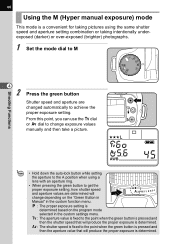
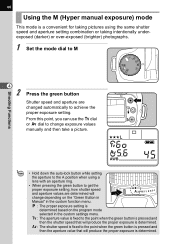
... the proper exposure is determined. b : The aperture value is fixed to achieve the proper exposure setting. 66
Using the M (Hyper manual exposure) mode
This mode is determined based on the "Green Button in Manual" in the custom settings menu. e : The proper exposure setting is a convenient for taking intentionally underexposed (darker) or over-exposed (brighter) photographs...
Operation Manual - Page 67
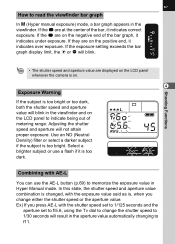
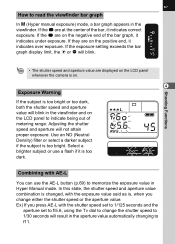
...shutter speed and aperture value combination is changed, with the shutter speed set to 1/125 seconds and the
aperture set to f/5.6, using the Tv dial to change either the shutter speed or... subject or use the AE-L button (p.69) to read the viewfinder bar graph
In a (Hyper manual exposure) mode, a bar graph appears in the aperture value automatically changing to indicate being out of ...
Operation Manual - Page 69
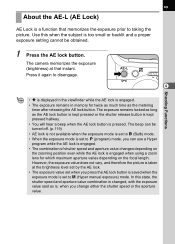
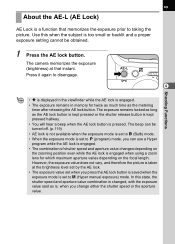
... AE lock button. The camera memorizes the exposure (brightness) at the brightness level set by the AE lock. • The exposure value set when you press the AE lock button is saved when the exposure mode is set to a (Hyper manual exposure) mode. The exposure remains locked as long as is a function that instant...
Operation Manual - Page 70
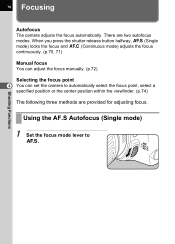
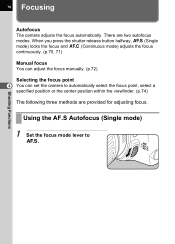
Using the AF.S Autofocus (Single mode)
1 Set the focus mode lever to automatically select the focus point, select a specified position or ... l (Single mode) locks the focus and k (Continuous mode) adjusts the focus continuously. (p.70, 71)
Manual focus
You can adjust the focus manually. (p.72)
Selecting the focus point
4 You can set the camera to
l.
There are provided for adjusting focus.
Operation Manual - Page 71
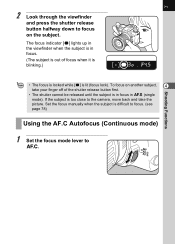
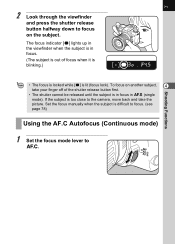
Set the focus manually when the subject is lit (focus lock). 71
2 Look through the viewfinder
and press the shutter release button halfway down to
k....is blinking.)
• The focus is locked while []] is difficult to focus. (see page 78)
Using the AF.C Autofocus (Continuous mode)
1 Set the focus mode lever to focus on another subject, 4
take the picture. To focus on the subject.
Operation Manual - Page 72
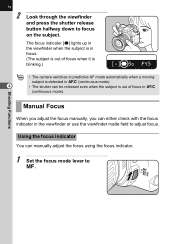
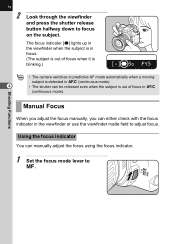
...the shutter release button halfway down to adjust focus. Shooting Functions
Manual Focus
When you adjust the focus manually, you can either check with the focus indicator in the viewfinder...out of focus in k (continuous mode).
4
• The shutter can manually adjust the focus using the focus indicator.
1 Set the focus mode lever to predictive AF mode automatically when a moving
subject is...
Operation Manual - Page 74
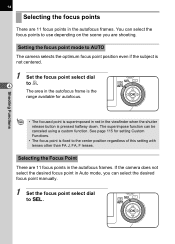
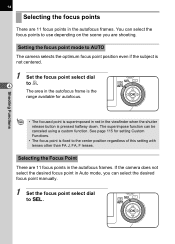
... to j.
The superimpose function can select the desired focus point manually.
1 Set the focus point select dial
to the center position regardless of this setting with lenses other than FA J, FA, F lenses.
74
...frames. The area in Auto mode, you are 11 focus points in the autofocus frames. Setting the focus point mode to use depending on the scene you can be canceled using a...
Operation Manual - Page 91
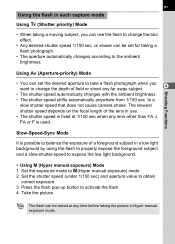
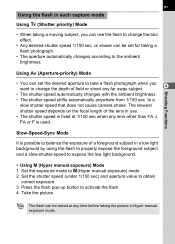
...change the blur effect.
• Any desired shutter speed 1/150 sec.
The flash can be set the desired aperture to balance the exposure of field or shoot any far away subject.
4
&#...on the focal length of the lens in Hyper manual exposure mode. y Using M (Hyper manual exposure) Mode 1 Set the exposure mode to a(Hyper manual exposure) mode 2 Set the shutter speed (under 1/150 sec) and ...
Operation Manual - Page 150


...Replace the battery
to play back an image not supported
image
by changing the quality level or recorded pixels. (p.51, 52)
No image. End cleaning. No card in camera
The CF card is not inserted in the camera. (p.23)
Memory card error
The CF card has a problem....
Not enough battery remaining The battery is low.
Install new batteries in the camera. (p.34)
Battery depleted...
Operation Manual - Page 151
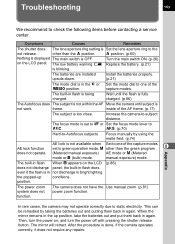
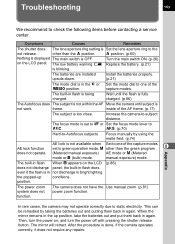
... } Replace the battery. (p.21)
is done, if the camera operates correctly, it does not require any repairs.
charged...Set to one of the
no position. frame.
Then, turn the power on the LCD panel. The batteries are installed
Install the batteries properly. l. (p.70)
Hard-to-Autofocus subjects Focus manually...Troubleshooting
153
We recommend to check the following items before contacting...
Pentax SMCPDA Reviews
Do you have an experience with the Pentax SMCPDA that you would like to share?
Earn 750 points for your review!
We have not received any reviews for Pentax yet.
Earn 750 points for your review!
