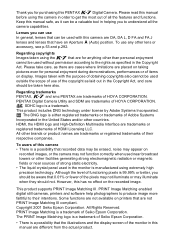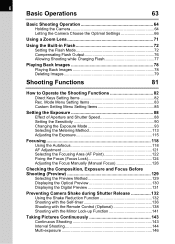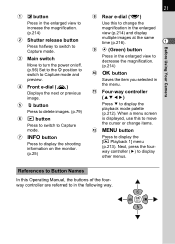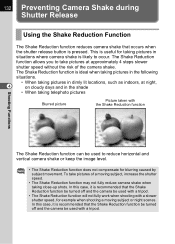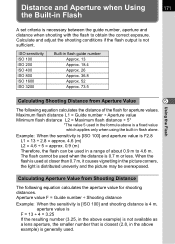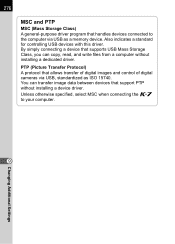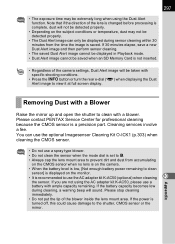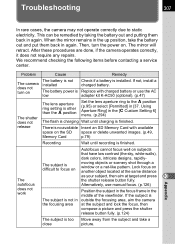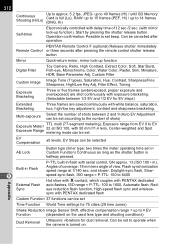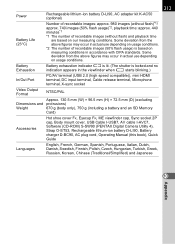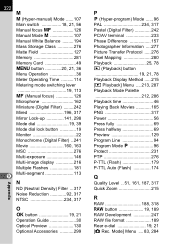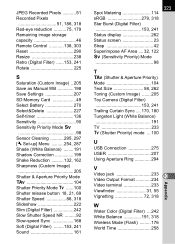Pentax K-7 Support and Manuals
Get Help and Manuals for this Pentax item

Most Recent Pentax K-7 Questions
How To Recover Images When Error Message Says 'this Image Cannot Be Displayed'
I uploaded images to computer from my pentax k-7. Images that were horizontal on the computermonitor...
I uploaded images to computer from my pentax k-7. Images that were horizontal on the computermonitor...
(Posted by danemerald 11 years ago)
Pentax K-7 Videos
Popular Pentax K-7 Manual Pages
Pentax K-7 Reviews
We have not received any reviews for Pentax yet.