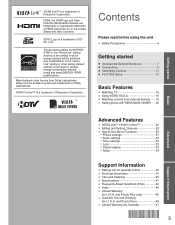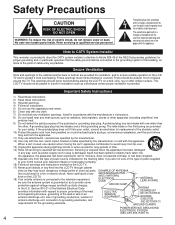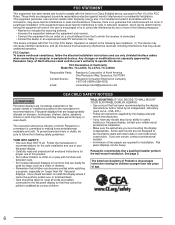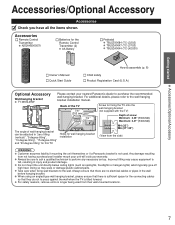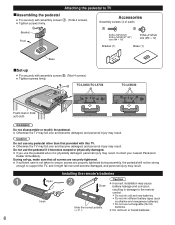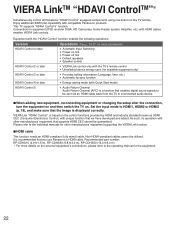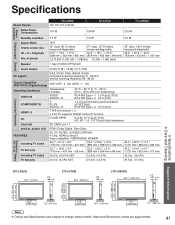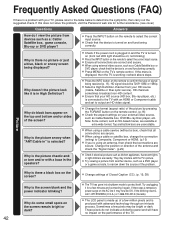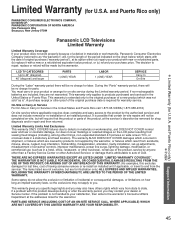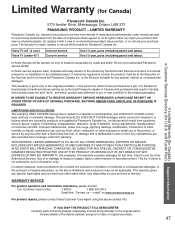Panasonic TCL42U30 - 42" LCD Support and Manuals
Get Help and Manuals for this Panasonic item

View All Support Options Below
Free Panasonic TCL42U30 manuals!
Problems with Panasonic TCL42U30?
Ask a Question
Free Panasonic TCL42U30 manuals!
Problems with Panasonic TCL42U30?
Ask a Question
Most Recent Panasonic TCL42U30 Questions
Remote Stopped Working.
I just re-installed the tv stand that comes with the tv. Now the remote won't work. Tried using a un...
I just re-installed the tv stand that comes with the tv. Now the remote won't work. Tried using a un...
(Posted by utleydonny 9 years ago)
Cannot Get Pip
i am having trouble getting my pip. how do i go about getting it to work"
i am having trouble getting my pip. how do i go about getting it to work"
(Posted by bus2281 11 years ago)
Just Purchased A Pan. 42'hd Viera Tcl 42u30.problem: When Ther Is Writing On The
bottom of screen i can only see half of it.i tried format screen same proble.
bottom of screen i can only see half of it.i tried format screen same proble.
(Posted by bus2281 12 years ago)
Popular Panasonic TCL42U30 Manual Pages
Panasonic TCL42U30 Reviews
We have not received any reviews for Panasonic yet.