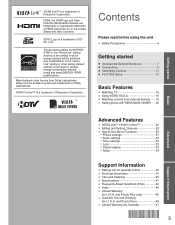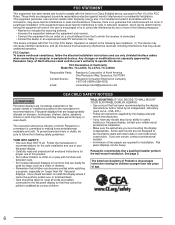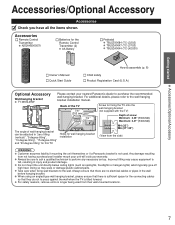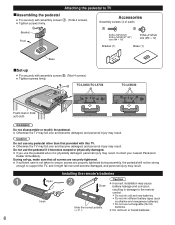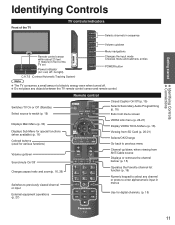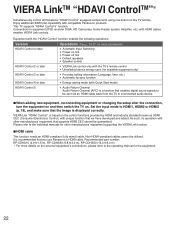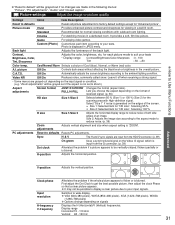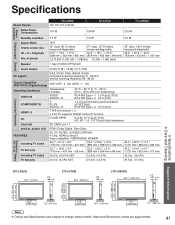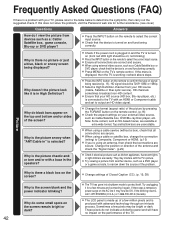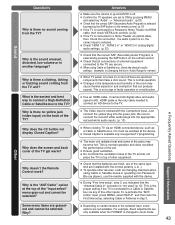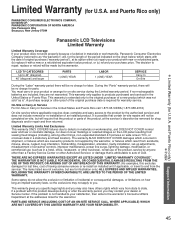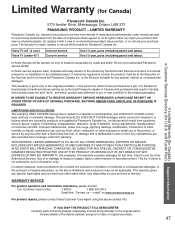Panasonic TCL42U30 Support Question
Find answers below for this question about Panasonic TCL42U30 - 42" LCD.Need a Panasonic TCL42U30 manual? We have 1 online manual for this item!
Question posted by bus2281 on December 12th, 2011
Just Purchased A Pan. 42'hd Viera Tcl 42u30.problem: When Ther Is Writing On The
bottom of screen i can only see half of it.i tried format
screen same proble.
Current Answers
Answer #1: Posted by TVDan on December 12th, 2011 10:04 PM
this sounds like it might be the fault of the source, not the TV. But if you have the same problem with all inputs then it might think it's a different size (data in the service menu). you could do a total reset by holding the [volume down] button on the TV and press the [menu] button on the remote (continue to press them both until the "self-check" screen shows up. Then unplug the TV AC cord for a minute.
TV Dan
Related Panasonic TCL42U30 Manual Pages
Similar Questions
Turning Off By Itself!!
i just purchased my tv 2 days ago. It seems to turn itself off after a minute or two.
i just purchased my tv 2 days ago. It seems to turn itself off after a minute or two.
(Posted by Elliecfernandez 8 years ago)
Remote Stopped Working.
I just re-installed the tv stand that comes with the tv. Now the remote won't work. Tried using a un...
I just re-installed the tv stand that comes with the tv. Now the remote won't work. Tried using a un...
(Posted by utleydonny 9 years ago)
Tv Picture Shortness
should my 42 in viera lose part of the top and bottom of the picture because the hd is on? can this ...
should my 42 in viera lose part of the top and bottom of the picture because the hd is on? can this ...
(Posted by joanforjette 11 years ago)
Panasonic 42 Inch Plasma Tc-p42s2 Problem Please Help
My plasma tv has a red and white bar that goes across the screen and can be seen almost all the time...
My plasma tv has a red and white bar that goes across the screen and can be seen almost all the time...
(Posted by DonCliche 11 years ago)
How Do You Install The Tv?
We moved the TV from one room to another and cannot find out booklet on how to install the TV. We ar...
We moved the TV from one room to another and cannot find out booklet on how to install the TV. We ar...
(Posted by pbaker1948 13 years ago)