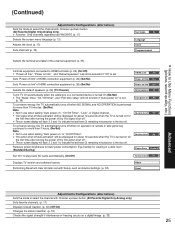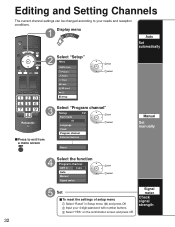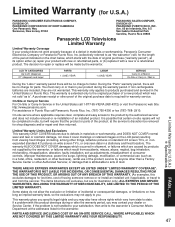Panasonic TC32LX85 - 32" LCD TV Support and Manuals
Get Help and Manuals for this Panasonic item

View All Support Options Below
Free Panasonic TC32LX85 manuals!
Problems with Panasonic TC32LX85?
Ask a Question
Free Panasonic TC32LX85 manuals!
Problems with Panasonic TC32LX85?
Ask a Question
Most Recent Panasonic TC32LX85 Questions
Loose Control
i loose the remote control What control work all funtion at the tv
i loose the remote control What control work all funtion at the tv
(Posted by dienic 8 years ago)
I Have A Panasonic Tc-32lx85 Today No Work ,black Screen?indicator Light Does
(Posted by 82358839 9 years ago)
Hdmi Doesn't Work
HDMI doesn't see the playstation 3 on any of the HDMI inputs. Changed cables still doesn't work. The...
HDMI doesn't see the playstation 3 on any of the HDMI inputs. Changed cables still doesn't work. The...
(Posted by Thill8992 9 years ago)
How Would I Connect External Speakers To My Panasonic Viera Tc-32lx85
trying to connect external speakers but cant get any sound
trying to connect external speakers but cant get any sound
(Posted by sylviamorgan20 9 years ago)
How Do You Change The Default Input When Turning On A Panasonic Tc-32lx85
(Posted by nyredtppppp 10 years ago)
Popular Panasonic TC32LX85 Manual Pages
Panasonic TC32LX85 Reviews
We have not received any reviews for Panasonic yet.