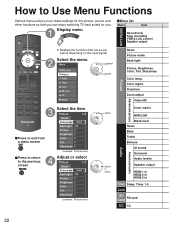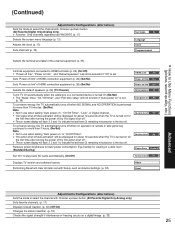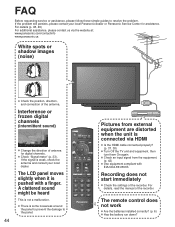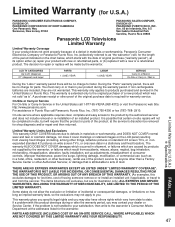Panasonic TC32LX85 Support Question
Find answers below for this question about Panasonic TC32LX85 - 32" LCD TV.Need a Panasonic TC32LX85 manual? We have 2 online manuals for this item!
Question posted by dienic on July 7th, 2015
Loose Control
Current Answers
Answer #1: Posted by BusterDoogen on July 7th, 2015 6:54 PM
I hope this is helpful to you!
Please respond to my effort to provide you with the best possible solution by using the "Acceptable Solution" and/or the "Helpful" buttons when the answer has proven to be helpful. Please feel free to submit further info for your question, if a solution was not provided. I appreciate the opportunity to serve you!
Related Panasonic TC32LX85 Manual Pages
Similar Questions
my panasonic LCD tv screeen was broken as a result of hit by my kid. pictures are visible but bluded...
have a lcd tv model no TC32Lx85 and we also have a Bose sound system hooked up. They suggest we ge...