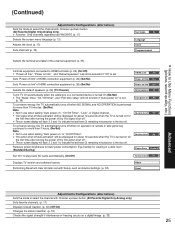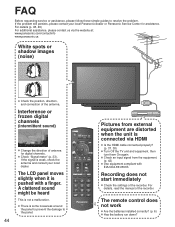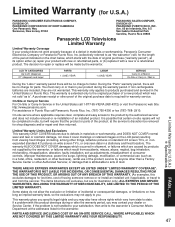Panasonic TC32LX85 Support Question
Find answers below for this question about Panasonic TC32LX85 - 32" LCD TV.Need a Panasonic TC32LX85 manual? We have 2 online manuals for this item!
Question posted by jblegume on May 8th, 2010
Need Tv Software Updates
have a lcd tv model no TC32Lx85 and we also have a Bose sound system hooked up. They suggest we get a cd/dvd update for the tv so the two products can talk to each other better. We have been having some video signal problems.
Current Answers
Related Panasonic TC32LX85 Manual Pages
Similar Questions
Tc-32lx700 - 32' Lcd Tv Red Light 4 Times Blinking Problem
(Posted by riyaz7868 9 years ago)
Can You Reprogram The Channels On Your Tv Without A Remote Control?
(Posted by jcia 11 years ago)
Panasonic Viera Tc-32lx85 32' Lcd Tv. 32' Widescreen Hdtv (16:9 Aspect Ratio). B
(Posted by MikeKtfgh 12 years ago)
How Do You Install The Tv?
We moved the TV from one room to another and cannot find out booklet on how to install the TV. We ar...
We moved the TV from one room to another and cannot find out booklet on how to install the TV. We ar...
(Posted by pbaker1948 12 years ago)