Panasonic TC32LX85 Support Question
Find answers below for this question about Panasonic TC32LX85 - 32" LCD TV.Need a Panasonic TC32LX85 manual? We have 2 online manuals for this item!
Question posted by sylviamorgan20 on May 19th, 2014
How Would I Connect External Speakers To My Panasonic Viera Tc-32lx85
trying to connect external speakers but cant get any sound
Current Answers
There are currently no answers that have been posted for this question.
Be the first to post an answer! Remember that you can earn up to 1,100 points for every answer you submit. The better the quality of your answer, the better chance it has to be accepted.
Be the first to post an answer! Remember that you can earn up to 1,100 points for every answer you submit. The better the quality of your answer, the better chance it has to be accepted.
Related Panasonic TC32LX85 Manual Pages
32" Lcd Tv - Page 4


...television dealer or local power company. 16) Follow all instructions.
5) Do not use attachments / accessories specified by the manufacturer.
12) Use only with the cart, stand, tripod, bracket, or table specified by placing the LCD TV on a bed, sofa, rug or other similar surface. This LCD TV...conductors, location of antenna discharge unit, connection to
your home consult your outlet, consult...
32" Lcd Tv - Page 5


...LCD TV exhibits a distinct change in North America. this indicates a need for help. NOTE: This equipment is designed to operate in North America and other countries where the broadcasting system and AC house current are exactly the same as in performance - However, there is encouraged to try...be fatal.
20) Unplug this LCD TV from other equipment. Connect TV into separate outlet from the ...
32" Lcd Tv - Page 8


...), data broadcasting, multi-channel surround-sound audio and interactive television. You can be done with the TV. If using a Cable Box set the TV channel to a highdefinition cable service. To connect the antenna terminal and Cable Box
VHF/UHF Antenna
AC 120 V 60 Hz
Cable TV or
Back of the external equipment's connections, please refer to enjoy viewing...
32" Lcd Tv - Page 11
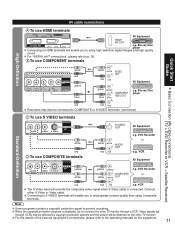
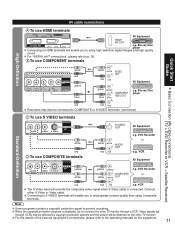
.... AV cable connections
Quick Start Guide
Basic Connection (AV cable connections) (TV + DVD Recorder or VCR + Satellite Receiver)
High-Definition
A To use COMPONENT terminals
L
R
L
white
red
COMPONENT
IN 1
PR
PB
Y
green
VIDEO
blue
white white AUDIO R OUT
red red
Y
green blue
green PB
blue PR
COMPONENT VIDEO OUT
AV Equipment
e.g. For "VIERA LinkTM connections", please refer...
32" Lcd Tv - Page 21


... can use more convenient functions. For the details on link Set Default speakers TV
select
■Press to return
to the previous
screen
Select "On"
(default is connected or standard HDMI equipment (non- VIERA LinkTM Setting
If you connect equipment that has "HDAVI Control" function to a TV with HDMI cable, you can set it to "Off".
32" Lcd Tv - Page 22
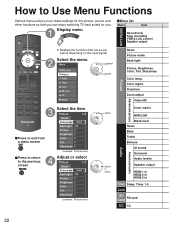
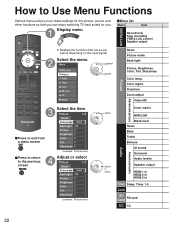
... Display menu
■Menu list
Menu
Item
Record now Stop recording VIERA Link control Speaker output
VIERA Link
■Press to exit from
a menu screen
■Press to return
to make settings for you can enjoy watching TV best suited for the picture, sound, and other functions so that can be set (varies depending on...
32" Lcd Tv - Page 23
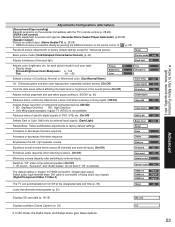
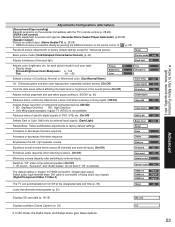
..." when using external speakers (On/Off)
• "AI sound", "Surround", and "Audio leveler" do not work if "Off" is selected
The default setting is "Digital" for HDMI connection. (Digital input signal) Select audio input terminal when DVI cable is accessible directly by pressing the VIERA Link button on the recorder immediately with the TV's remote control...
32" Lcd Tv - Page 24


...list
Menu
Item
Surf mode
Displays the functions that can enjoy watching TV best suited for you can be set
Menu
Item
or
Surf ...VIERA Link setting
External devices
Language Clock Program channel
Input labels
VIERA Link Power off link Power on link Default speakers Auto power on
Setup
■Press to exit from
a menu screen
■Press to return
to make settings for the picture, sound...
32" Lcd Tv - Page 25
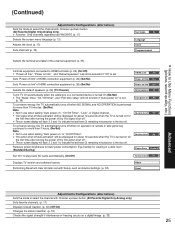
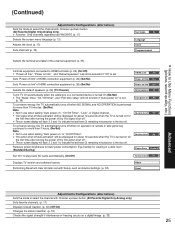
....
Sets "Power off link" of HDMI connection equipment (p. 26) (Set/No)
VIERA Link
On
Power off link Set
Sets "Power on link" of HDMI connection equipment (p. 26) (Set/No)
Power on link Set
Selects the default speakers (p. 26) (TV/Theater)
Turns TV On automatically when the cable box or a connected device is turned On (No/Set)
•...
32" Lcd Tv - Page 26


...
■Press to return
to the individual manuals for "HDAVI Control 3") VIERA Link control only with "HDAVI Control 2" (or more detail on the external equipment's connections, please refer to interface them automatically. Follow direction - VIERA LinkTM "HDAVI ControlTM"
Simultaneously control all Panasonic "HDAVI Control" equipped components using one remote. Recommended part number...
32" Lcd Tv - Page 27


....
Depending on operating conditions or the specification for Panasonic Home Theater system, the following information about the TV settings can be set the Home Theater system as default speakers, change the default speakers setting from the Home Theater whenever the TV is muted on .
Caution: The TV remains on external equipment's operation, please refer to the theater...
32" Lcd Tv - Page 28


... the previous screen
or
Select the item
Record now Stop recording VIERA Link control
Recorder Speaker output
TV
Menu VIERA Link
Picture Audio Timer Lock SD card
select
set or next
Select
Record now Stop recording VIERA Link control
Home theater Speaker output
TV
change
Set
Speaker control
VIERA Link Control only with the "HDAVI Control" function in the...
32" Lcd Tv - Page 29


... theater: Adjustment for audio output. Select "VIERA Link Control"
■Available TV's remote control buttons
Select the equipment you want to stop automatically when the program is turned off, the TV speakers take over. This function is available only when Panasonic Amplifier or Player theater is connected. Continue using your TV's remote control to access. (Recorder/Home...
32" Lcd Tv - Page 37
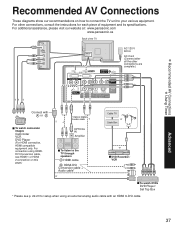
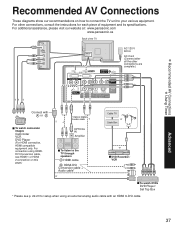
...: www.panasonic.com
www.panasonic.ca
Back of equipment and its specifications.
For other connections are complete.)
Connect with an HDMI to DVI cable. Advanced
37 For connection using an external analog audio cable with A or B
■ To watch DVDs
DVD Player/
Set Top Box
* Please see HDMI 1 or HDMI 2 connection on how to connect the TV unit to...
32" Lcd Tv - Page 42


... 3 in Standby mode. All signals are reformatted for the HDAVI Control compatible equipment.
Technical Information (Continued)
VIERA LinkTM "HDAVI ControlTM"
HDMI connections to some Panasonic equipment allow you to enjoy high-definition digital images and high-quality sound by other than "GAME" to interface automatically. (p. 26) This function may not work normally depending on...
32" Lcd Tv - Page 43


...dish soap (1 part mild liquid dish soap diluted by connecting a Dolby Digital (5.1 channel at regular intervals. (...panel
The front of the LCD TV. If the surface is particularly dirty, clean it with volatile substances such as insect sprays, solvents, and thinner; Pedestal
Cleaning Wipe the surfaces with volatile substances such as insect sprays, solvents, and thinner; External speakers...
32" Lcd Tv - Page 45


... the HDMI device to "Linear PCM."
Is the TV unit turned On? Are the speakers' cables connected correctly? Check the HDMI device connected to the minimum? Set the audio setting of images Neither image nor sound is produced
No sound is produced
Sound is unusual
The main unit is hot. Sound
Other
Frequently Asked Questions FAQs, etc.
45...
32" Lcd Tv - Page 46


of pixels) Speaker Audio Output
Channel CapabilityATSC/NTSC (Digital/Analog) Operating Conditions
VIDEO IN 1
VIDEO IN 2
COMPONENT IN 1
HDMI 1-3 Card slot TO AUDIO AMP DIGITAL AUDIO OUT
FEATURES
Including TV stand
TC-26LX85 AC 120 V, 60 Hz
TC-32LX85
124 W 0.6 W
142 W 0.6 W
16:9
26" class (26.0 inches measured diagonally) 32" class (31.5 inches measured diagonally)
22.7 " × 12...
32" Lcd Tv - Page 47
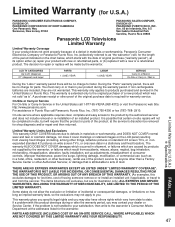
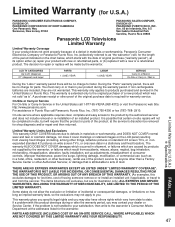
...TV's, or onscreen data in Puerto Rico call 1-877-95-VIERA (958-4372) or visit the Panasonic web Site: http://www.panasonic..., Puerto Rico 00985
Panasonic LCD Televisions Limited Warranty
Limited Warranty Coverage If your product does not ...or retained images on the LCD panel resulting from state to products purchased and serviced in the United States call Panasonic Puerto Rico, Inc. ...
32" Lcd Tv - Page 49


...& over) In-home service
One (1) year, parts (including Plasma Panel) and labour. Plasma TV / Monitor In-home service LCD TV (26 in the original carton.
WARRANTY SERVICE
For product operation and ...PRODUCT REPAIRS, please contact Viera Customer Care Agent using the above limitations and exclusions may not be at the discretion of an authorized Panasonic service facility.
In certain...
Similar Questions
Tc-32lx700 - 32' Lcd Tv Red Light 4 Times Blinking Problem
(Posted by riyaz7868 9 years ago)
I Have A Panasonic Tc-32lx85 Today No Work ,black Screen?indicator Light Does
(Posted by 82358839 9 years ago)
How Do You Change The Default Input When Turning On A Panasonic Tc-32lx85
(Posted by nyredtppppp 10 years ago)
My Tv Panasonic Viera Tc-t42x1x Standby Led Flashes 10 Times And Tv Doesn't Turn
(Posted by danielguty01 11 years ago)
Panasonic Viera Tc-32lx85 32' Lcd Tv. 32' Widescreen Hdtv (16:9 Aspect Ratio). B
(Posted by MikeKtfgh 12 years ago)

