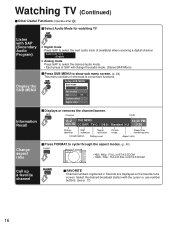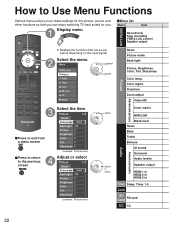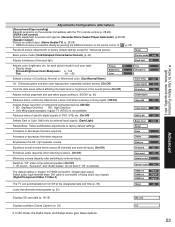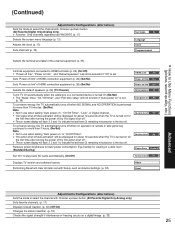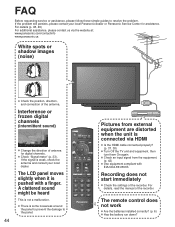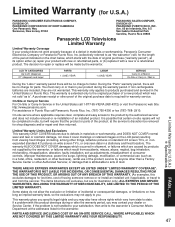Panasonic TC32LX85 Support Question
Find answers below for this question about Panasonic TC32LX85 - 32" LCD TV.Need a Panasonic TC32LX85 manual? We have 2 online manuals for this item!
Question posted by 82358839 on September 10th, 2014
I Have A Panasonic Tc-32lx85 Today No Work ,black Screen?indicator Light Does
The person who posted this question about this Panasonic product did not include a detailed explanation. Please use the "Request More Information" button to the right if more details would help you to answer this question.
Current Answers
Related Panasonic TC32LX85 Manual Pages
Similar Questions
Black Screen No Picture
When TV is turned on small box comes on shows no connection and goes directly to black screen. Power...
When TV is turned on small box comes on shows no connection and goes directly to black screen. Power...
(Posted by armstrongservices 6 years ago)
Tc-32lx700 - 32' Lcd Tv Red Light 4 Times Blinking Problem
(Posted by riyaz7868 9 years ago)
How Would I Connect External Speakers To My Panasonic Viera Tc-32lx85
trying to connect external speakers but cant get any sound
trying to connect external speakers but cant get any sound
(Posted by sylviamorgan20 9 years ago)
How Do You Change The Default Input When Turning On A Panasonic Tc-32lx85
(Posted by nyredtppppp 10 years ago)
Panasonic Viera Tc-32lx85 32' Lcd Tv. 32' Widescreen Hdtv (16:9 Aspect Ratio). B
(Posted by MikeKtfgh 12 years ago)