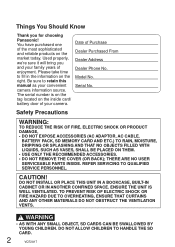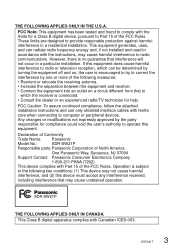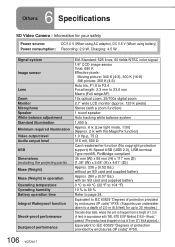Panasonic SDR-SW21 - Shock & Waterproof Camcorder Support and Manuals
Get Help and Manuals for this Panasonic item

View All Support Options Below
Free Panasonic SDR-SW21 manuals!
Problems with Panasonic SDR-SW21?
Ask a Question
Free Panasonic SDR-SW21 manuals!
Problems with Panasonic SDR-SW21?
Ask a Question
Most Recent Panasonic SDR-SW21 Questions
How To Change The Panasonic Sdr-sw21p/pc From Av Out, To Av In? Please Help?
I cannot find an option to change the AV out, to AV in? Why is this? Are you not able to change this...
I cannot find an option to change the AV out, to AV in? Why is this? Are you not able to change this...
(Posted by Anonymous-115513 10 years ago)
Panasonic SDR-SW21 Videos
Popular Panasonic SDR-SW21 Manual Pages
Panasonic SDR-SW21 Reviews
We have not received any reviews for Panasonic yet.