Panasonic SCAK640 - HES SYSTEM Support and Manuals
Get Help and Manuals for this Panasonic item
This item is in your list!

View All Support Options Below
Free Panasonic SCAK640 manuals!
Problems with Panasonic SCAK640?
Ask a Question
Free Panasonic SCAK640 manuals!
Problems with Panasonic SCAK640?
Ask a Question
Popular Panasonic SCAK640 Manual Pages
SAAK640 User Guide - Page 1


... antenna
(RSA0006-L)
(N1DAAAA00001)
1 x Remote Control
• Silver (N2QAHB000064)
For U.S.A.
Operating Instructions
CD Stereo System
Model No. Play and record ..........10 Radio 12 Timer 13 Sound adjustment 14 External unit 15 Product Service 15 Maintenance 15 When moving the unit 15 Troubleshooting guide 16 Specifications 17 Limited Warranty
(ONLY FOR U.S.A 18 Limited...
SAAK640 User Guide - Page 2
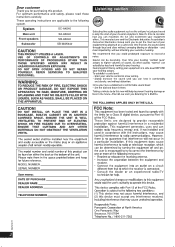
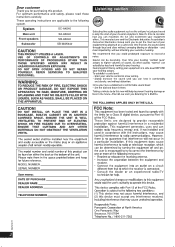
For optimum performance and safety, please read these instructions carefully. System
SC-AK640
Main unit
SA-AK640
Front speakers
SB-AK640
Subwoofer
SB-WAK640
Listening caution
%34
DANSK
FRANÇAIS
LANG - 4
LANG - 5
RQTV0071
2
RQT8043 These operating instructions are applicable to the following system.
ENGLISH
Dear customer
Thank you for purchasing this product.
SAAK640 User Guide - Page 3
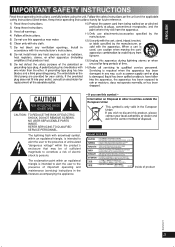
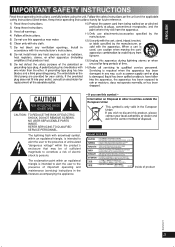
NO USER-SERVICEABLE PARTS INSIDE.
Except for U.S.A.
Inside of uninsulated dangerous voltage within an equilateral triangle is intended to alert the user to persons. The exclamation point within the product s enclosure that may be of sufficient magnitude to constitute a risk of electric shock to the presence of important operating and maintenance (servicing) instructions in the...
SAAK640 User Guide - Page 5
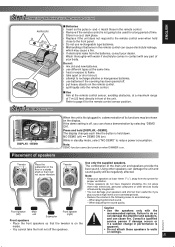
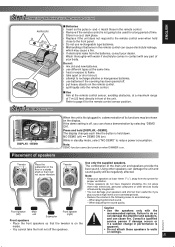
...setting is off the speakers.
The combination of time. Do not place
them near televisions, personal computers or other speakers can show a demonstration by magnetism. • You can damage your dealer. Caution • Use the speakers only with any part... qualified service person if damage... floor or a sturdy shelf so that the tweeter is ...place. • Replace if the unit does...
SAAK640 User Guide - Page 6
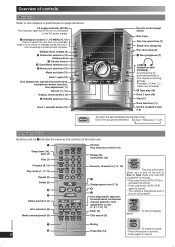
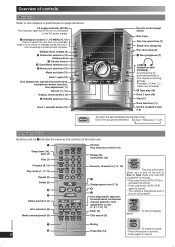
...such as 1 function the same as the controls on to standby
mode or vice versa. Plug type: 3.5 mm (1/8˝) stereo (not included) 8 Tape play (10) Deck 2 open /close (7) Single disc change (8) 2 Subwoofer selection (14)...the function. • Press and hold [-AUTO OFF]
again to cancel. • The setting is maintained even if
the unit is turned off. ENGLISH
Overview of controls
Main unit
Refer ...
SAAK640 User Guide - Page 8
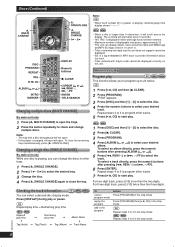
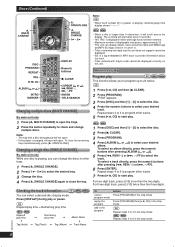
...and 1.1). • Titles containing text data that the unit does not support cannot be displayed correctly on
this unit. Checking the track information You can display album, track and artist... name with 2-byte code cannot be
displayed. • ID3 is a tag embedded in the stop mode.
➞
Tag (Artist...
SAAK640 User Guide - Page 11
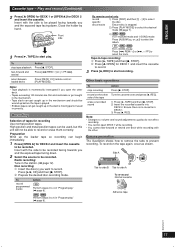
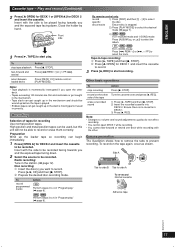
...: ➀ Press [3, TAPE] and then [7, STOP]. ➁ Press [0 OPEN] for side A
To re-record Normal cassette
Adhesive tape
Perform steps 3 to 6 in the deck's moving parts if used , but this unit will not be able to select
specific
the disc. Ensure there is played. • Endless tapes can begin immediately...
SAAK640 User Guide - Page 12
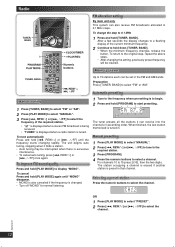
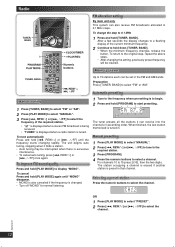
...Up to a flashing display of the required station. • " " is displayed when a stereo FM broadcast is being
received. • "TUNED" is displayed when a radio station is preset in that... setting
By main unit only This system can receive into the channels in ascending order.
To tune automatically Press and hold [TUNER, BAND]. Manual presetting
1 Press [PLAY MODE] to select "MANUAL"....
SAAK640 User Guide - Page 13
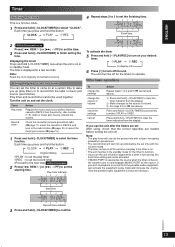
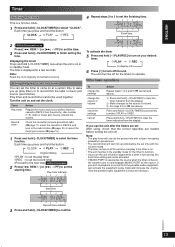
...the equipment's play mode and increase the volume. (See the portable audio equipment's instruction manual.)
Start time
Record timer indicator
3 Press and hold [- ˚PLAY/REC]... hold [- ˚PLAY/REC] to 6 (\ see above).
Each time you press and hold [-
CLOCK/TIMER] to set the time.
3 Press and hold the button: CLOCK ➞ ˚ PLAY ➞ ˚ REC
Original display
...
SAAK640 User Guide - Page 14
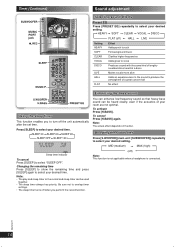
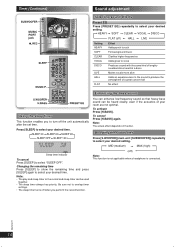
... SOFT ➞ CLEAR ➞ VOCAL ➞ DISCO
➞
➞
FLAT (off)
HALL
LIVE
Setting HEAVY SOFT CLEAR VOCAL DISCO
LIVE HALL
FLAT
Effect Adds punch to rock For background music Clarifies higher... 90 SLEEP OFF SLEEP 120
Sleep timer indicator To cancel Press [SLEEP] to select your desired setting. Note: • The play and sleep timer or the record and sleep timer can be ...
SAAK640 User Guide - Page 15
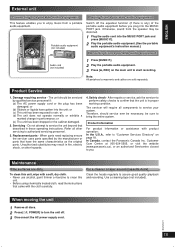
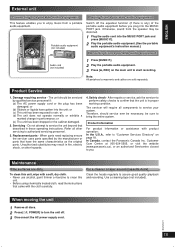
...portable audio equipment
This feature enables you to service the unit beyond that described in these operating instructions. Replacement parts - Therefore, should be distorted.
1 Plug the audio cord into the MUSIC PORT jack and
press [MUSIC P.].
2 Play the portable audio equipment. (See the portable
audio equipment's instruction manual.)
Recording from the speaker may result in performance...
SAAK640 User Guide - Page 16
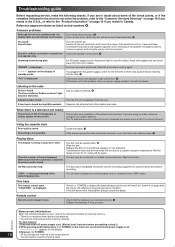
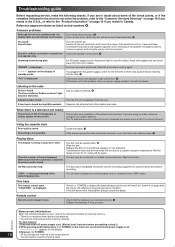
...is heard. Common problems
Although the unit is a television set nearby
The picture on the TV disappears or stripes appear on page 15 if you are worn.
"- -:- -" appears on .
Turn the volume up and changes continuously.
Replace the disc. ENGLISH
DANSK
Troubleshooting guide
Before requesting service, make the following situations occur, refer to the instructions below to...
SAAK640 User Guide - Page 17
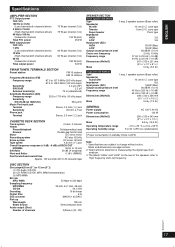
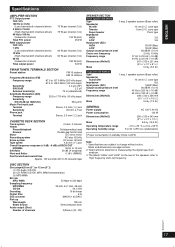
... digital spectrum
analyzer. 3. Mass and dimensions are subject to change without notice. The labels "HIGH" and "LOW" on the rear of channels
2(Stereo) (FL, FR)
SPEAKER SECTION
Front speakers SB-AK640
Type
3 way, 3 speaker system (Bass reflex)
Speaker(s) Woofer Tweeter Super tweeter
16 cm (61/2˝) cone type 6 cm (23...
SAAK640 User Guide - Page 18
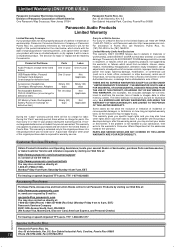
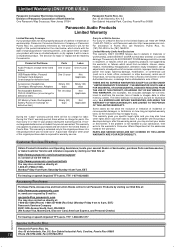
... Parts, Accessories and Instruction Books online for all Panasonic Products by E-mail to state.
The warranty ALSO DOES NOT COVER damages which vary from accidents, misuse, abuse, neglect, mishandling, misapplication, alteration, faulty installation, set-up adjustments, misadjustment of original purchase ("warranty period"), at the addresses listed for warranty service. PARTS AND SERVICE...
SAAK640 User Guide - Page 19
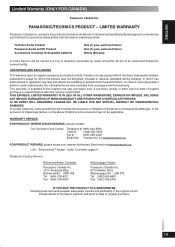
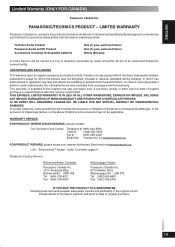
....
Include details of the defect claimed, and proof of date of an authorized Panasonic service facility. Technics Audio Product Panasonic Audio & DVD Product Accessories including rechargeable batteries
One (1) year, parts and labour One (1) year, parts and labour Ninety (90) days
In-home Service will be carried out only to the original end user purchaser only. BE...
Panasonic SCAK640 Reviews
Do you have an experience with the Panasonic SCAK640 that you would like to share?
Earn 750 points for your review!
We have not received any reviews for Panasonic yet.
Earn 750 points for your review!
