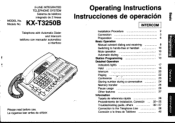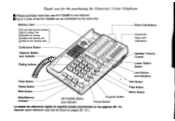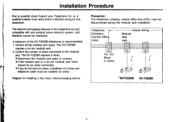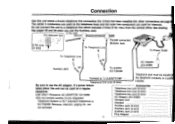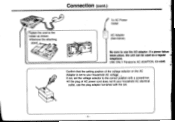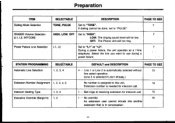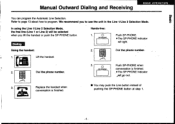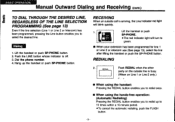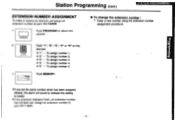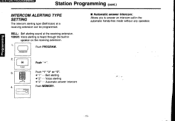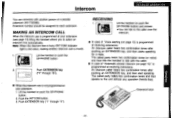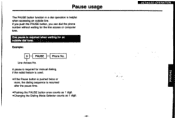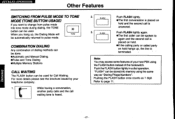Panasonic KXT3250 - Integrated Telephone System Support and Manuals
Get Help and Manuals for this Panasonic item

View All Support Options Below
Free Panasonic KXT3250 manuals!
Problems with Panasonic KXT3250?
Ask a Question
Free Panasonic KXT3250 manuals!
Problems with Panasonic KXT3250?
Ask a Question
Most Recent Panasonic KXT3250 Questions
Extension Keys And Indicators Are Blinking How To Reprogram?
(Posted by drazgheib 8 years ago)
How I Can Use Kx-t3250b As A Intercom
i have tow sets i want to use as intercom
i have tow sets i want to use as intercom
(Posted by bharathec 12 years ago)
Kx-t3250 Blinking Red Extension Lights
AFTER THE POWER OUTAGE THE 5 RED EXTENSION LIGHYS CONTIUOUSLY BLINK , HOW CAN I STOP IT?
AFTER THE POWER OUTAGE THE 5 RED EXTENSION LIGHYS CONTIUOUSLY BLINK , HOW CAN I STOP IT?
(Posted by MRNORMANS 12 years ago)
Popular Panasonic KXT3250 Manual Pages
Panasonic KXT3250 Reviews
We have not received any reviews for Panasonic yet.